
Submagic is the best AI tool to create captivating short-form videos in seconds for teams and businesses.
Create viral social media videos in 100+ languages with the best auto subtitle generator. Save time, boost productivity, and scale your views & subscribers.
Loved by +3 million users

Make your content accessible in seconds with AI-powered subtitles from the best automatic subtitle generator. No more wasting time manually syncing text.
Upload your video to our AI video editor to auto-generate accurate subtitles in a flash. Need a subtitle file in SRT, VTT, or TXT formats? Easy. Auto transcribe full audio files—perfect for content creators, meetings, podcasts, or interviews.
Translate your videos, repurpose your content, and edit like a pro—without the editing headache. Enjoy advanced features like multi-language translations and downloadable transcripts.
Smart features, purposefully built to scale your video content. Auto captions and all the other tools you need to create engaging video subtitles—quickly.
Accurately transcribe videos in 50+ languages. Submagic boasts one of the highest accuracy in transcription. Save time by not having to manually fix typos and inaccuracies in your video content. Export with green screen to use in After Effects or Premiere Pro.


Train our AI subtitle generator to spell your niche terms and brand names correctly. Improve your transcriptions by adding terms to the dictionary. Enjoy accurate subtitles that speak your vocabulary the way it should be spoken.
Find the perfect subtitle style from the most extensive library, or edit the starter template. Tweak your perfect style in our subtitle editor—with all the editing tools you need. Choose from trending, viral caption styles like Mr. Beast or Alex Hormozi. Get full control of visuals, animation, & more.


Get insane control over every word, space, sentence, & more - without slowing you down. Edit by transcript or switch to timeline editing mode. Create the best viewing experience for your viewers.
Automatically translate and generate captions into different languages. Appeal to a wider audience on various social media platforms and demolish language barriers and grow you global audience.


Streamline your editing process and generate accurate subtitles with speed and efficiency using our subtitle translator. Convert your voiceovers into crisp captions, without any watermark, in our free subtitle generator.
Create engaging subtitles in 3 steps. Save hours each week and scale your video production.
Try Subtitle Generator For Free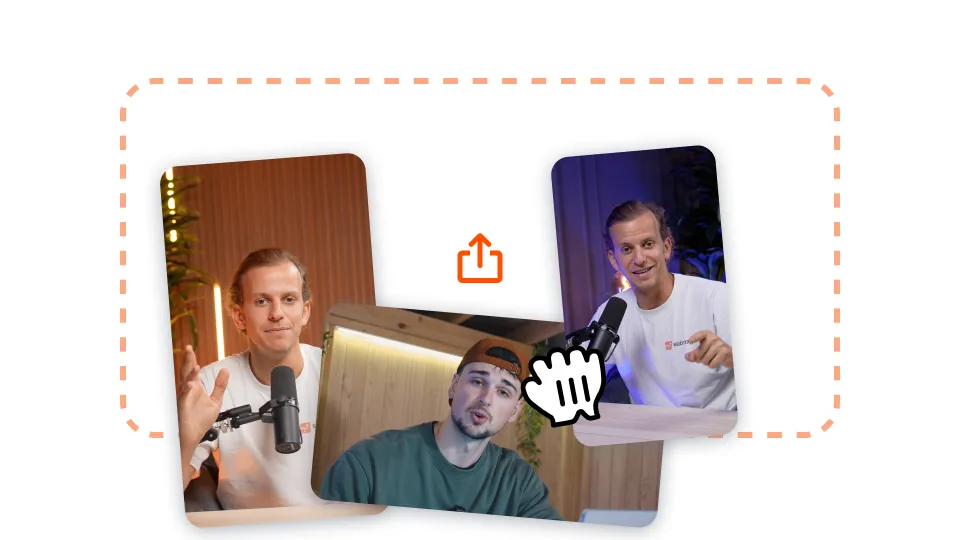
Upload your video file to Submagic or simply paste a YouTube video link to auto generate subtitles.

Your video is transcribed automatically. All you get to do is to have fun choosing how they look. Customize captions with colors, emojis, fonts, and animations and preview them in real-time.

Click on 'Download' to export your video with subtitles. That’s it. Your video is ready to go out into the world.
Submagic is more than an auto subtitle generator. It is your AI video editor that speeds up your workflow with a suite of AI tools and features.

Generate your subtitles in minutes. Add animated emojis, colors, and GIFs

Add royalty-free B-Roll to your video or import your own clips in one click.

Create smooth transitions between B-rolls, animate emojis with sound.

Generate 5-star transitions between clips to create dynamic videos.

Remove all silence from your video with a wave of a magic wand.

Energize your video by adding images and GIFs with just one click

Add sound effects to create an atmosphere & highlight key moments.

Add a music background to your video in seconds as the cherry on top.

Generate a description & hashtags for optimizing your videos on social media.

Create short, engaging video clips from your longer content with just a few clicks.

Extract and enhance the best moments from your videos for maximum impact.

Let AI enhance your videos with professional transitions and timing adjustments.

Auto translate your videos in 100+ languages with subtitles synced to your voice and style.
You'll find two dedicated sections in the editor: "Subtitle" and "Design." The "Subtitle" section lets you easily edit your subtitles, add lines, delete words, and more. The "Design" section lets you choose colors, add emojis, and manage subtitle size and animation style. These intuitive, user-friendly features make creating your own perfectly styled subtitles a breeze.
We’ve compared 10 other subtitling tools, and here’s our final answer! Submagic is the best FREE AI subtitle generator available online.
Submagic supports subtitles in 50 languages with top-notch accuracy. From commonly spoken languages like English and Spanish to less widespread ones like Tamil and Thai, our platform ensures your content is accessible to a diverse global audience.
Subtitles, closed captions, and hard-coded subtitles all provide text-based content for audiovisual media, but their implementation differs.
Subtitles:
- Display translated or transcribed text.
- Intended for viewers who understand the language spoken.
Closed Captions:
- Include additional accessibility features like sound effects and speaker identification.
- Cater to hearing-impaired audiences.
- Can be toggled on or off during playback.
Hard-Coded Subtitles:
- Permanently embedded in the video.
- Cannot be toggled off during playback.