
Submagic is the best AI tool to create captivating short-form videos in seconds for teams and businesses.
Generate B rolls in seconds, automatically. Submagic AI understands your transcript and contextually adds relevant b-roll footage. Want more control? Fine tune the clip, location, style, and more in the best AI B roll generator online.
Loved by +3 million users

Visual storytelling is an art and a business. It should be enjoyable.
B-rolls should not be the reason your video does not go live. Most creators spend hours on just B-rolls for their video content. From finding generic stock footage, style, placement, and transitions, to file management, and a host of other hurdles. Filmmaking should be enjoyable and efficient.
Submagic eliminates the busywork by letting you add contextual B-rolls in just one click—right from your transcript. Automate B-rolls or manually add them. Either way, you’re done in minutes, and you’d be having fun doing it.
You can say, it’s the B-rolls Royce of B-roll generators.

Submagic AI B-roll generator is built like a productivity tool. Our creators save hours each week because of how easy it is to use our AI video editor. Choose to manually insert B-rolls or use our Magic AI B-roll generator to automate the entire process—in 1 click.

No matter the topic of your video, or yours or your clients’ brand, you have access to thousands of B-roll shots for perfect cutaways. Easily edit the style and location and get that video published to your social media in minutes.

Create videos with high uncompromising production quality. B-roll video can match your main footage without having to shoot b-rolls for specific videos. Cut your post production time down without compromising on your video production quality.
B-roll features to match your primary footage
Add B-rolls at the precise time and set for how long it should be on screen. Editing with precision has never been easier. When timing is important - if it’s a comedy video, or educational, you can add B-rolls for maximum effect at just the right time. Splice your scenes up for better control.
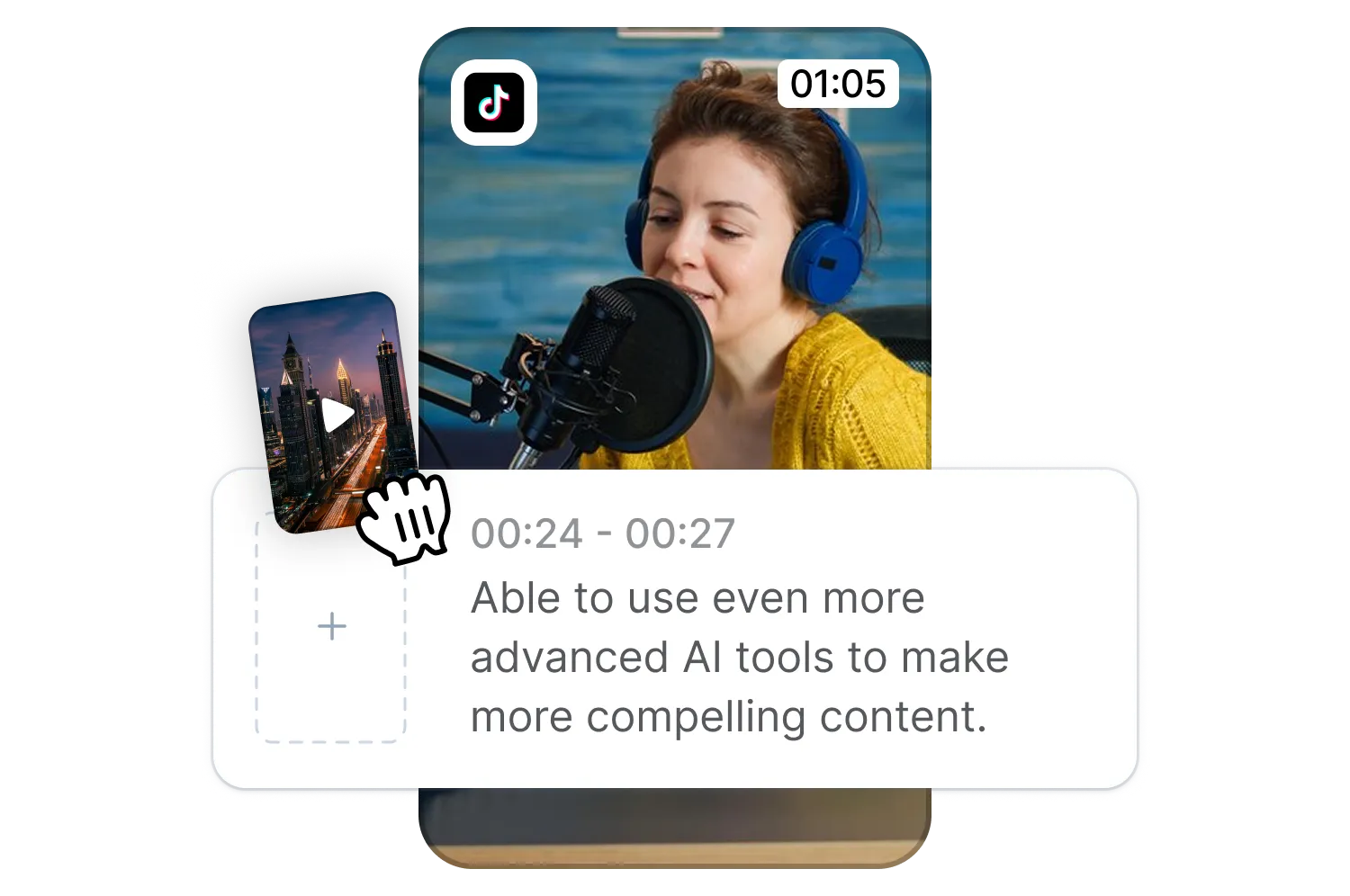

Choose from a host of supplemental footage. Search by keyword and choose from various types of b-rolls. From royalty free or premium images, movies, Gifs, static images, or even upload your own and save them to your library for easier access next time.
Get insane control over every word, space, sentence, & more - without slowing you Choose whether your B-roll should cover the entire viewable area or whether it should have rounded corners and more - whatever piques visual interest. Complex video editing process is so easy and there’s no learning curve. Anyone can be a pro.down. Edit by transcript or switch to timeline editing mode. Content creation has never been more fun.
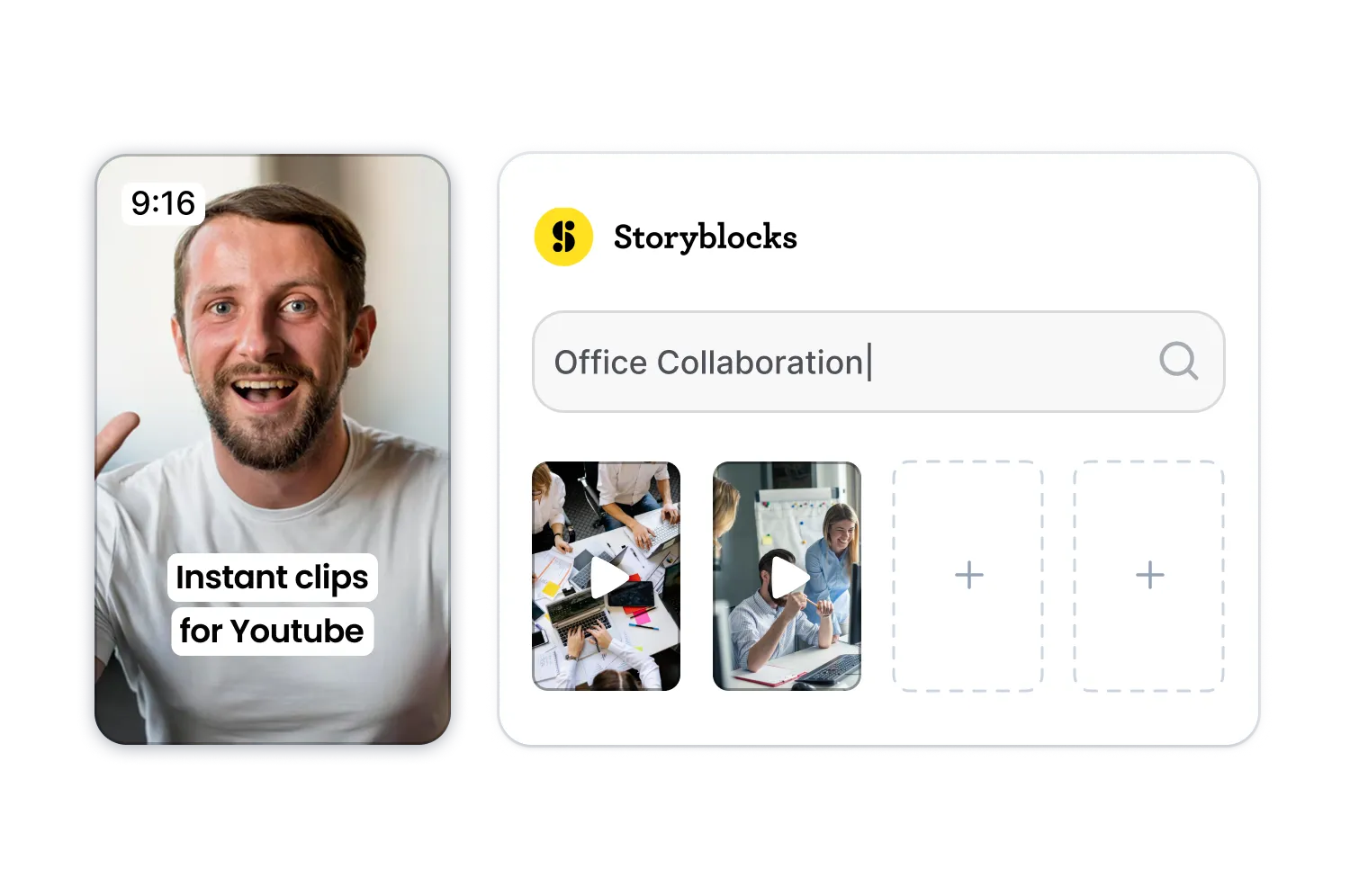
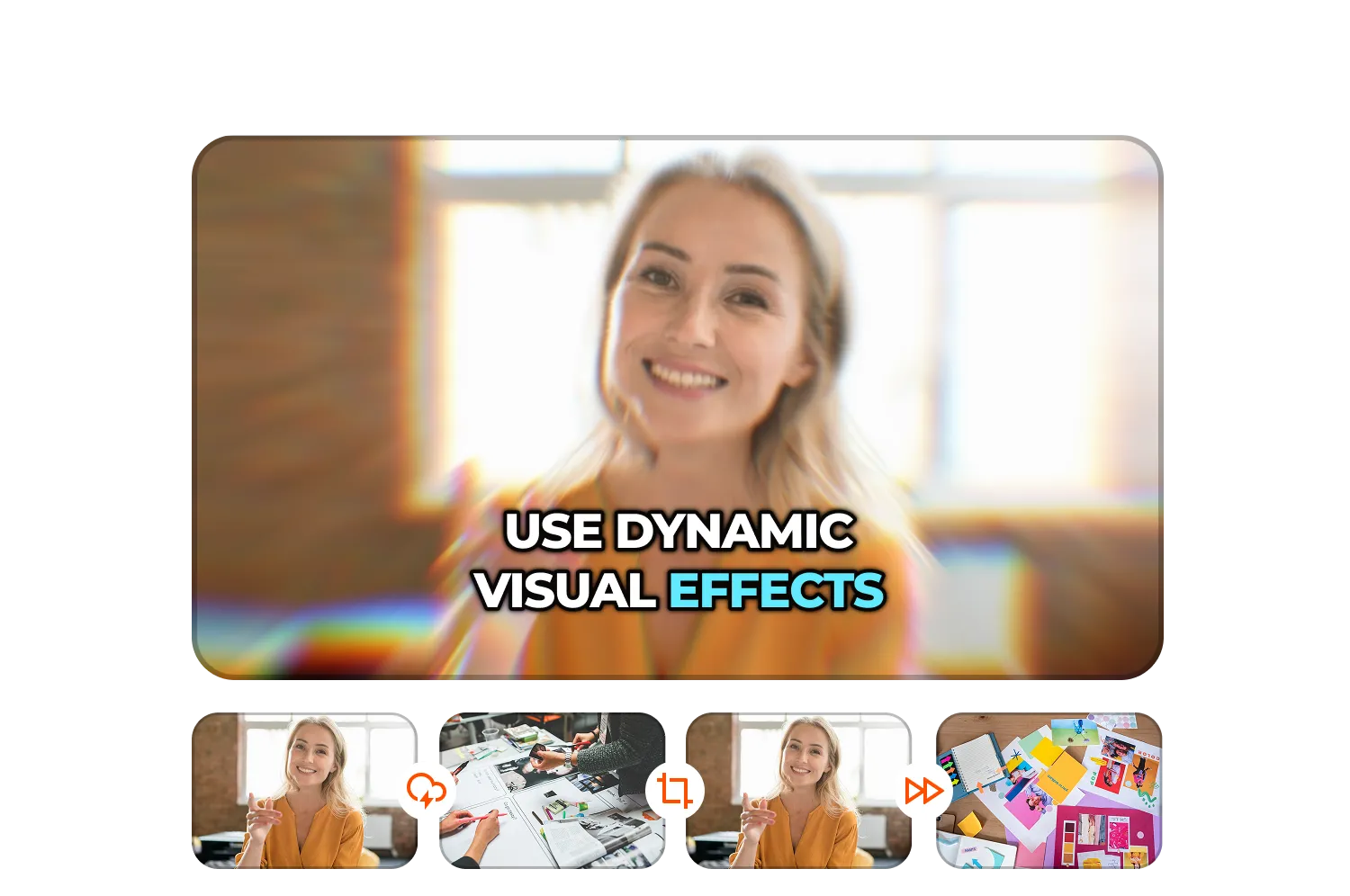
Break the monotony of b-rolls. Engage your viewers by easily adding zoom effects. Choose from a variety of viral zooms for close-ups that’s perfect for what you are trying to communicate. Some of the zoom effects are fast zoom, crash out zoom, crash, smooth zoom in, expo zoom, linear zoom, and more.
Add accompanying sound effects for your b-roll. If for some reason your main story calls for secondary footage of a talking head, then add a talking head b-roll and perhaps add a sound effect of “Blah blah blah...” The production process has never been more fun.


Magic B-rolls is all the above features bundled into one click. If choosing cutaway shots for your alternative footage is too much to handle at any moment, let AI automate the entire process. Simply click on Magic B-Rolls and Submagic will automatically insert relevant B-rolls to emphasize your message.
Submagic is the simplest and fastest way to add b-rolls to your videos.
Try Magic B-Rolls Now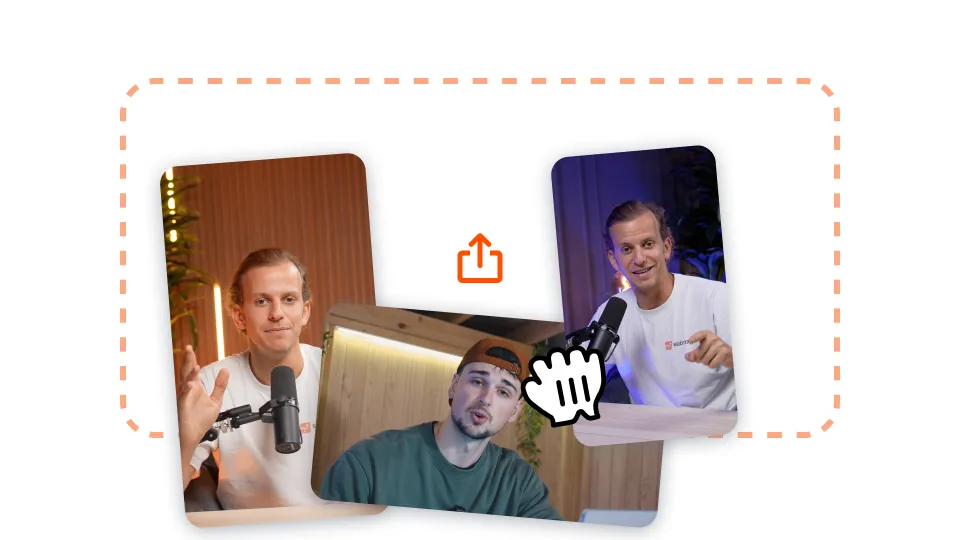
Upload your video and wait for the captions generation, which takes 1 minute. Then, click on the “B-rolls” page.

The “Magic B-rolls” button adds b-rolls in a few seconds. You can still manually add B-rolls by clicking on the “+” sign in the subtitle line you want!

Once done, you’re good to go. Click on “export” at the top right of your screen. As easy as that!
Here are some great b-roll use cases.
Try Magic B-Rolls NowWhen you're editing talking-head footage (a-roll), abrupt cuts can feel jarring. B-roll acts as a smooth visual bandage—seamlessly covering jump cuts while keeping the audience locked in.
Adding b-roll under a voiceover brings the story to life. Whether it's panning shots of a city or reenactments of a past event, this extra footage helps viewers see what they’re hearing.
Establishing shots are classic Hollywood moves—used in every shot list and storyboard to orient viewers. A quick wide-angle of a city skyline or room sets the tone before the main action begins.
On TikTok, attention spans are brutal. Dropping in b-reel or switching to different angles every 3–5 seconds boosts retention and makes your short-form content feel dynamic and intentional.
Using b-roll with creative camera angles—like overheads, close-ups, or slow panning shots—can make your edit feel less like a vlog and more like a mini-Hollywood production. This is where second unit-style thinking gives your content polish without reshoots.
During pre-production, creators plan a b-roll shot list alongside their a-roll to bring structure to the story. These clips fill in narrative gaps, support transitions, and can even salvage a weak main shot in post.
Submagic is more than a B-roll generator. It‘s a cohesive AI video editor that saves creators and teams hours each week. Here are some other features.

Generate your subtitles in minutes. Add animated emojis, colors, and GIFs

Add royalty-free B-Roll to your video or import your own clips in one click.

Create smooth transitions between B-rolls, animate emojis with sound.

Generate 5-star transitions between clips to create dynamic videos.

Remove all silence from your video with a wave of a magic wand.

Energize your video by adding images and GIFs with just one click

Add sound effects to create an atmosphere & highlight key moments.

Add a music background to your video in seconds as the cherry on top.

Generate a description & hashtags for optimizing your videos on social media.

Create short, engaging video clips from your longer content with just a few clicks.

Extract and enhance the best moments from your videos for maximum impact.

Let AI enhance your videos with professional transitions and timing adjustments.

Auto translate your videos in 100+ languages with subtitles synced to your voice and style.
B-roll is the extra footage that spices up your main video—think of it as the backup dancers to your a-roll lead singer. In creator-speak, "b-roll" is just a cooler way of saying "those cutaway clips that make your video look way more professional."
Think panning cityscapes, close-up coffee pours, reaction shots, or any different angles that aren’t the main shot—but make it pop.
Legend has it, Hollywood editors labeled their extra reel “B”—because “boring-roll” didn’t test well (kidding… kind of).
A-roll is your main action or talking head. B-roll is all the good-looking support that makes it not boring.
Grab your camera, shoot from different angles, get creative with camera movement—just follow your shot list or storyboard so you don’t wing it too hard.
Yep—Pexels, Pixabay, and even Submagic auto-suggests stock B-roll for you (so you can skip the 50-tab spiral).
Use it to hide cuts, visualize your script, and keep things moving—it’s like caffeine for your timeline. Plan it during pre-production or just add it later with a subtitle editor like Submagic.
Because no one wants to watch your face for 10 minutes straight. B-roll keeps viewers engaged and makes your content feel intentional.
Try Pexels, Videezy, or just highlight your transcript in Submagic and click “Add B-roll.” Done.