
Submagic is the best AI tool to create captivating short-form videos in seconds for teams and businesses.
Make your videos more engaging with transitions and boost your videos engagement by over 50%.
Add Transition Effects
Make your audience think you’re a professional video editor and dazzle them with dynamic transitions. With AI, save time, have fun experimenting, and optimize for all platforms for a professional look.
Add Transitions NowYou have less than two seconds to grab attention and, more importantly, hold it. Smooth transitions keep viewers glued to the screen by eliminating jarring or boring cuts that make them scroll to the following video. When scenes flow naturally, viewers stay longer.


Thoughtful transitions do more than just connect clips– they're storytelling tools that guide viewers through your narrative journey, making complex stories easy to follow.
Expand your content's reach with subtitles in multiple languages so viewers from around the world can understand and enjoy your videos. Captions' intuitive AI quickly generates accurate translations, bridging language gaps and helping you build a global audience.

Submagic is the simplest and fastest way to generate transitions to clips.
Add Transitions Now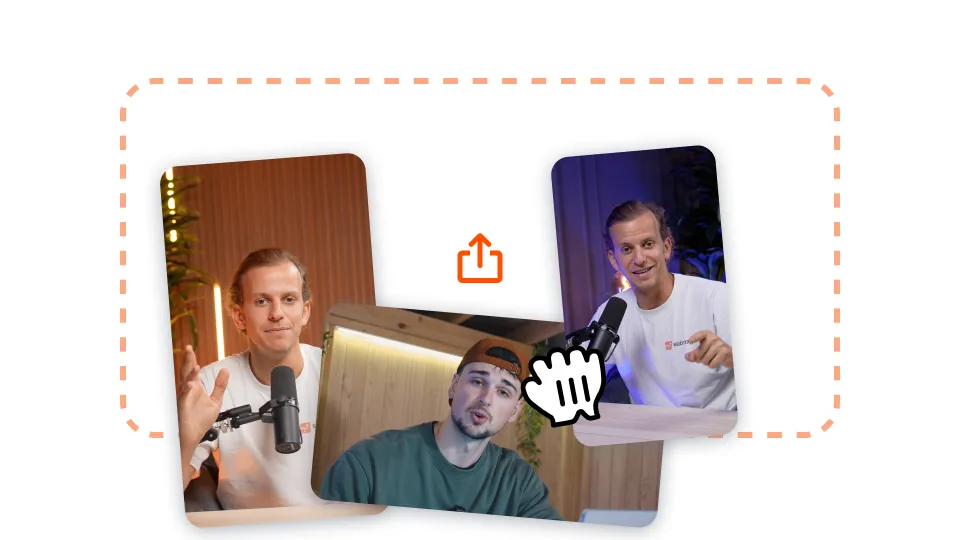
Upload your video and wait for the captions generation, which takes 1 minute. Then, click on the “B-rolls” page.

The “Magic Zoom” button adds transitions in a few seconds. You can still manually add Transitions by clicking on the “♾️” sign in the line you want!

Once done, you’re good to go. Click on “export” at the top right of your screen. As easy as that!
Submagic provides AI-powered zooms, B-roll transitions, one-click removal for experiences, and aspect ratio optimization for all social media channels.
Add Transitions Now
With Submagic’s AI, instantly add engaging zooms and professional B-roll transitions with one click. Looking for something specific? Choose from 6 Magic Zoom and 6 Magic B-Roll transition styles.


An experiment gone wrong? Quickly revert all AI-added transitions and zooms with a single click.


Quickly adapt videos for different platforms with one-click format adjustments for 9:16, 4:5, 1:1, 16:9, and Original aspect ratios.

Submagic is much more than to just add transitions to your videos.
Features built for video creators.

Generate your subtitles in minutes. Add animated emojis, colors, and GIFs

Add royalty-free B-Roll to your video or import your own clips in one click.

Create smooth transitions between B-rolls, animate emojis with sound.

Generate 5-star transitions between clips to create dynamic videos.

Remove all silence from your video with a wave of a magic wand.

Energize your video by adding images and GIFs with just one click

Add sound effects to create an atmosphere & highlight key moments.

Add a music background to your video in seconds as the cherry on top.

Generate a description & hashtags for optimizing your videos on social media.

Create short, engaging video clips from your longer content with just a few clicks.

Extract and enhance the best moments from your videos for maximum impact.

Let AI enhance your videos with professional transitions and timing adjustments.

Auto translate your videos in 100+ languages with subtitles synced to your voice and style.
Sure thing! Add your video transition; you’ll get a sound effect with it!
Yes! Submagic is an online video transition editor that you can use for free.
Absolutely! Submagic was designed to help you grow on social media. Hence, this is the perfect transition editor for YouTube, Instagram, or TikTok!