
Submagic is the best AI tool to create captivating short-form videos in seconds for teams and businesses.
Enhance your video dynamism with sound effects. You can add accurate sounds effects to your video in 1 click.
Add Sound Effects
Boost engagement and comedic timing with pro sound effects. Create professionally polished audio with a user-friendly, flexible library and custom imports.
Add Sound Effects NowEffortlessly give your videos a refined, professional finish and elevate the production value with subtle sound effects. Submagic’s simple interface allows users of every skill level to easily add or adjust sound effects in the editor.


Personalize your audio with custom uploads or gain access to a curated library of 10 pre-selected sound effects to enhance your videos quickly. The interface allows for adjustable volume control and line-by-line insertion for precise sound integration, helping to bring your creative vision to life.
Submagic is the simplest and fastest way to add sound effects to videos.
Add Sound Effects Now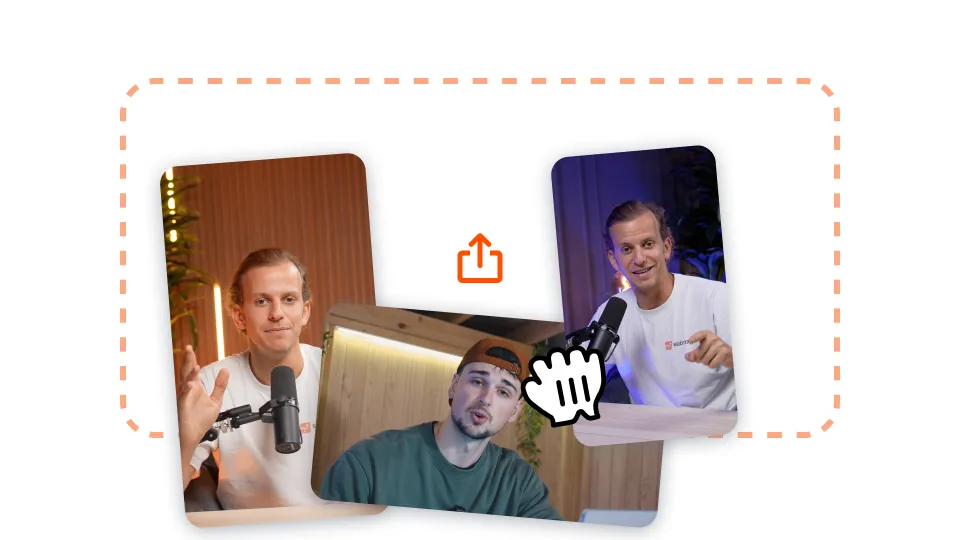
Upload your video and wait for the caption generation, which takes less than one minute. Then, head over to the "B-Rolls" page.

Click on a subtitle line, and add sound effects through the "speaker" icon.

Once done, you’re good to go. Click on “export” at the top right of your screen. As easy as that!
Submagic offers 10 trendy sound effects, custom audio import for personalization, and precise volume and line insertion controls for perfect audio every time.
Add Sound Effects Now
Create engaging videos instantly with 10 pre-selected, trendy sound effects ranging from clicks to whooshes.


Create a unique audio design and personalized creative expression with your own custom audio. Just upload and add—easy as that!


Fine-tune audio mixing with an adjustable volume slider and ensure precise sound placement using line-by-line insertion with the "+" button.

Submagic is much more than to just add sound effects.
Features built for video creators.

Generate your subtitles in minutes. Add animated emojis, colors, and GIFs

Add royalty-free B-Roll to your video or import your own clips in one click.

Create smooth transitions between B-rolls, animate emojis with sound.

Generate 5-star transitions between clips to create dynamic videos.

Remove all silence from your video with a wave of a magic wand.

Energize your video by adding images and GIFs with just one click

Add sound effects to create an atmosphere & highlight key moments.

Add a music background to your video in seconds as the cherry on top.

Generate a description & hashtags for optimizing your videos on social media.

Create short, engaging video clips from your longer content with just a few clicks.

Extract and enhance the best moments from your videos for maximum impact.

Let AI enhance your videos with professional transitions and timing adjustments.

Auto translate your videos in 100+ languages with subtitles synced to your voice and style.
Audio is automatically generated from b-rolls! Even better, right?
Yes! You can use our sound effects for free!