
Submagic is the best AI tool to create captivating short-form videos in seconds for teams and businesses.
Submagic and Veed are both efficient video editors that make your videos shine. Is Submagic is the best platform for your needs? Check this article, because you'll realize it is!

AI scene detection
Auto frame & crop
Full edit capability

Submagic brings your videos to life. Its automated sound effects instantly enhance your clips with perfectly timed audio, unlike Veed.io, which lacks this feature.

Sure, Veed.io has auto-subtitles. But Submagic goes further to generate trendy, animated captions styled for maximum engagement. You can personalize fonts, colors, and animations to fit your style.

Veed.io offers a solid B-roll library, but Submagic takes it up a notch. Its Magic B-Roll feature uses AI to find and add relevant footage automatically. Beats hours of manual searching and boosts production.


Evan Carmichael


Sebastian Jefferies


Grant Cardone


Ali Abdaal


Chris Williamson


Biyon Kattilathu


Vick Tipness


Evan Carmichael


Sebastian Jefferies


Grant Cardone


Ali Abdaal


Chris Williamson


Biyon Kattilathu


Vick Tipness
When it comes to video editing, Submagic and Veed.io are both heavy hitters. But you’re here to know which is better.
They each have their strengths. For one, Submagic is significantly faster, processing entire videos in under five minutes, and also comes with tools like Magic B-Rolls.
On the other hand, VEED.IO offers advanced AI features like avatars, voice cloning, and eye-contact correction for corporate projects.
Here is a quick overview of how they stack up against each other across the board:
Submagic is now here to shake things up, and it’s packed with features designed for creators like you.
Got a YouTube video with awkward silences? The AI Silence Remover detects and cuts those dead zones, making your content flow seamlessly without the hassle of manual edits. In minutes, your video flows like a pro-level production.
Where Veed.io doesn’t quite fit the bill, plenty of tools step up. Here’s the top 10 list for 2024, each offering unique strengths.
1. Caption AI: Perfect for quick, affordable subtitle generation with decent customization.
2. Clip: Ideal for trimming long-form content into shareable clips with minimal effort.
3. CapCut: A fan favorite for TikTok creators, with loads of transitions and effects.
4. Adobe Premiere Pro: The gold standard for professional video editing—if you can handle the learning curve.
5. Descript: Great for podcast editing, transcription, and text-based video edits.
6. Vidyo: Simplifies creating shareable clips from long videos, but it’s less beginner-friendly.
7. Synthesia: Best for creating AI avatar-based videos, especially for corporate use.
8. Camtasia: Ideal for screen recording and tutorial-style videos with smooth editing.
9. HeyGen: A solid AI-powered editor, perfect for teams needing collaborative tools.
10. Submagic: A creative powerhouse that automates silence removal, adds trendy animated captions, and generates Magic B-Roll with ease.
Veed.io is a cloud-based video editing tool designed for simplicity. It offers features like AI-generated subtitles, Magic Cut for quick trimming, and customizable templates, with multi-language support.

Captions.ai focuses on automating caption creation. Designed to make videos accessible and engaging, it offers fast, AI-powered transcription in multiple languages, along with extensive customization options.
OpusClip is an AI-powered editing tool designed for turning long-form videos into short, engaging clips. Its focus on social media makes it ideal for creating TikToks, Instagram Reels, and YouTube Shorts. Simplifies video repurposing with tools like AI-generated captions and B-rolls.

CapCut is a popular video editing tool created by the developers of TikTok. It focuses on mobile-friendly, short-form content creation, offering features like filters, effects, auto-captions, and speed control. Free for most features, with in-app purchases for advanced tools.

Adobe Premiere Pro is a professional-grade video editing software widely used in film, TV, and content creation. Known for its advanced tools like Lumetri Color and seamless integration with Adobe Creative Suite, it’s the go-to for complex projects.

Descript combines traditional video editing with text-based workflows. It’s particularly popular for podcasting, transcription, and basic video editing. With features like audio cleanup and AI-powered text-to-video, Descript is ideal for small teams and creators looking for simplicity over complexity.

Vidyo is an AI-powered platform designed for content repurposing. It specializes in transforming long-form videos into short, engaging clips optimized for social media platforms. Vidyo.ai is now part of quso.ai, an all-in-one digital AI platform. Now, you can manage video creation, social media, analytics, ads, and influencer generation—all from one place.

Synthesia specializes in AI avatars. Its core feature allows you to create videos using stock or custom avatars, eliminating the need for traditional recording equipment. Synthesia is perfect for training, marketing, and corporate communication.

Camtasia, developed by TechSmith, is a powerful desktop-based video editing and recording tool. Offers features like zoom and pan, animation overlays, and interactive quizzes, and also includes offline functionality.

With its focus on customizable templates, collaboration tools, and professional-grade video resolution, Heygen is ideal for both individual creators and enterprises.
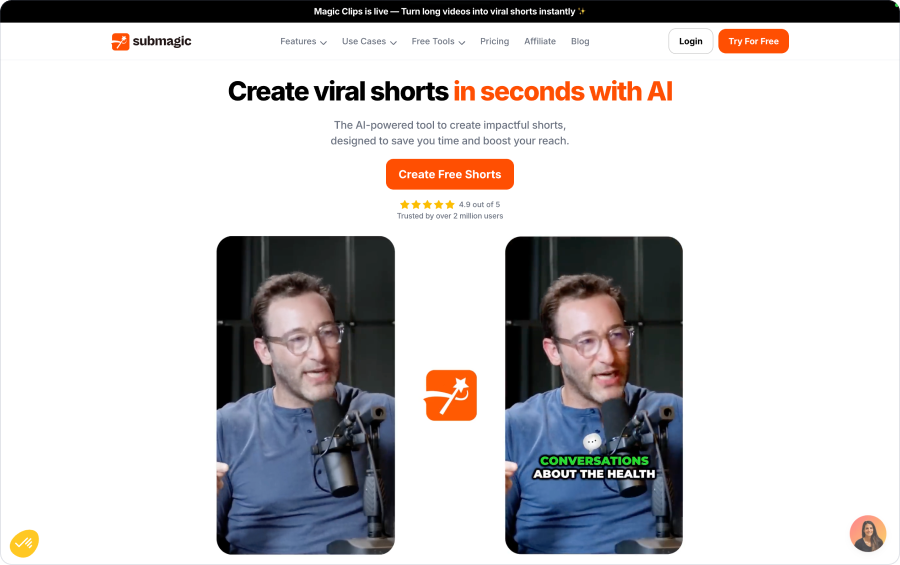
Submagic simplifies the editing process with AI-powered features like animated captions, silence removal, and Magic B-Rolls. Designed to keep up with content trends, Submagic is the perfect tool for professionals and beginners alike.
Speed matters. Submagic processes an entire video in five minutes or less. That’s twice as fast as Veed.io. If you’re juggling deadlines or creating on the go, this is kind of efficiency you need.
Less time editing means more time producing content or brainstorming your next big idea.
AI-enabled Magic B-Rolls feature automatically adds relevant footage to your videos. No more digging through stock libraries or wasting precious hours finding the perfect clip. Submagic does the heavy lifting for you, turning your video into professional content with just a click.
Upload your video, and captions are generated almost instantly—30 seconds per video minute. Veed.io offers auto-captions too, but Submagic takes it further with trendy styles that grab attention.
Whether it’s bold, animated, or influencer-inspired like Alex Hormozi’s captions, Submagic keeps your content looking fresh and engaging.
If your needs skew more corporate or experimental, VEED.IO delivers. It comes with futuristic tools like AI avatars, voice cloning, and even eye contact correction. These features cater to professionals working on polished presentations or high-budget campaigns.
However, they come at a cost—both in terms of time and complexity. Submagic’s simplicity shines if you prioritize ease and speed over extras.
Speed matters. Submagic processes an entire video in five minutes or less. That’s twice as fast as Veed.io. If you’re juggling deadlines or creating on the go, this is kind of efficiency you need.
Less time editing means more time producing content or brainstorming your next big idea.
Why pay more for less? Submagic’s base plan starts at just $20 per month and is packed with premium features. This includes essential features like AI-generated captions, 1080p exports, and access to a library of stock footage.
Meanwhile, Veed.io's Pro plan costs $24 per month, and its Business plan climbs to custom pricing, offering features that overlap with Submagic but at a higher cost. For budget-conscious creators, Submagic provides a professional-grade toolkit without the steep price tag, making it the better choice for maximizing your investment.
With fast editing and smart AI tools like Magic B-Roll and animated captions, Submagic takes away the stress of the creative process. Even with its $20 starter plan, you can have everything you need—and then some—without breaking the bank.
And don’t forget the priority support—it’s fast, responsive, and there for you when you need it most. That’s something Veed.io can’t promise. Veed.io has its strengths, especially for corporate pros, but for creators craving efficiency while on a budget, Submagic is the clear choice.

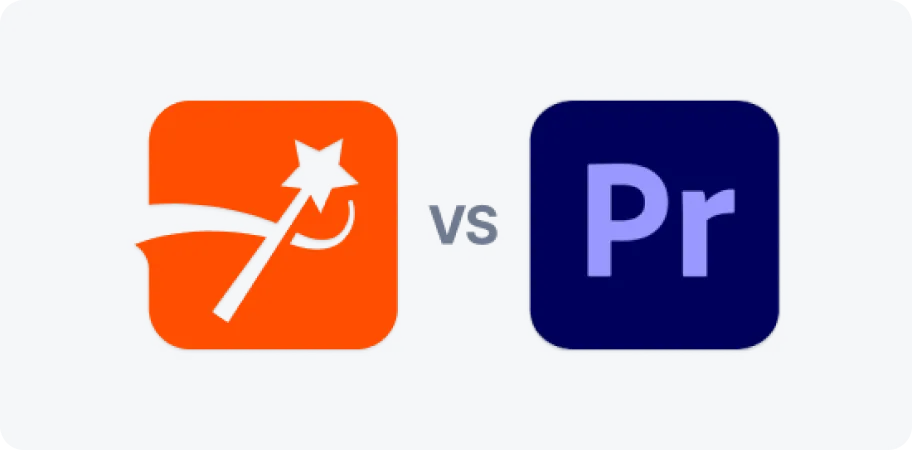



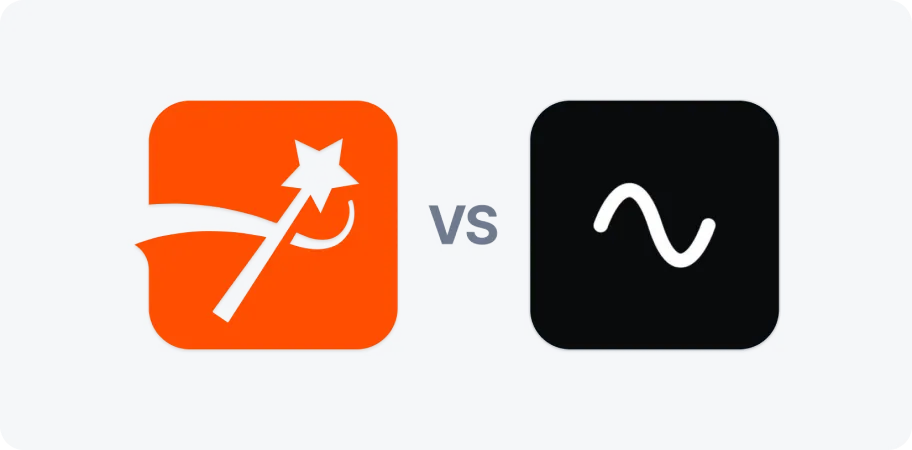



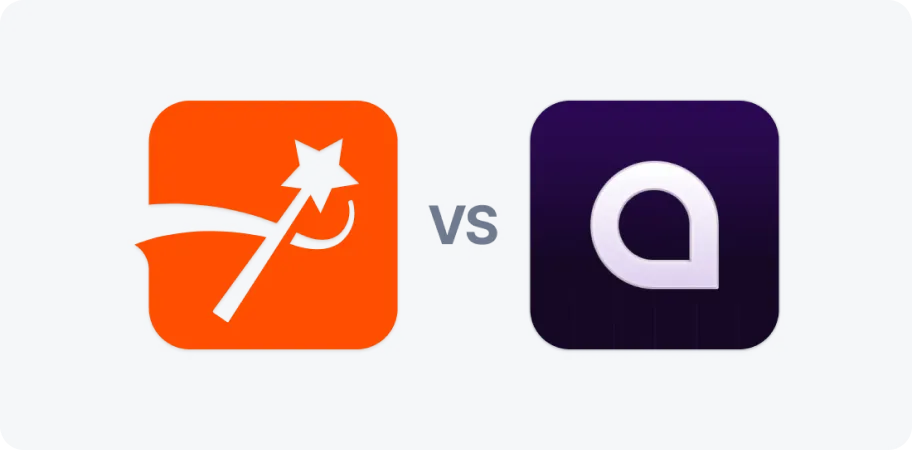



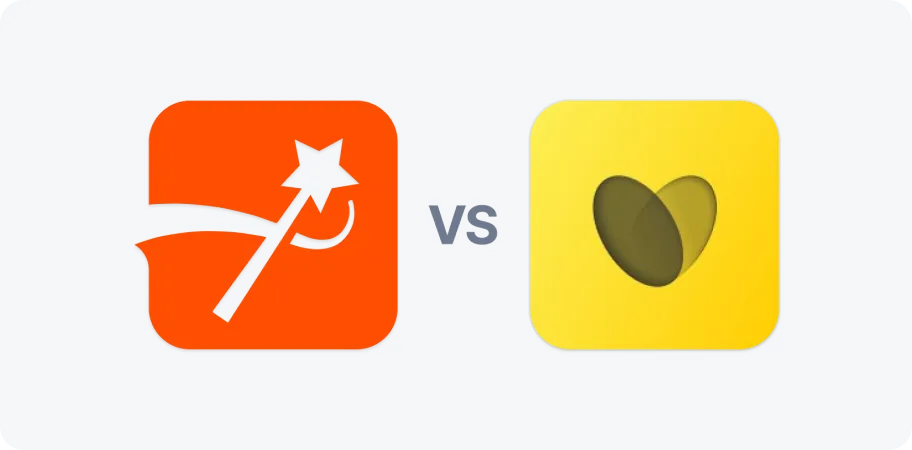

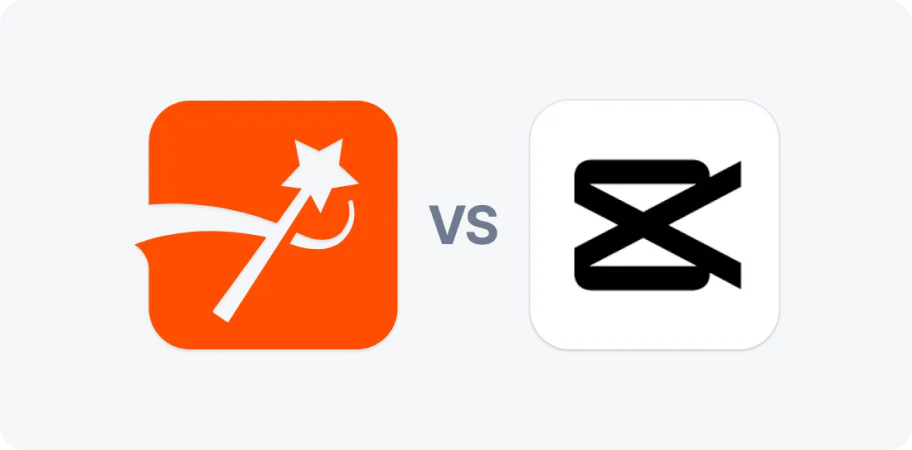

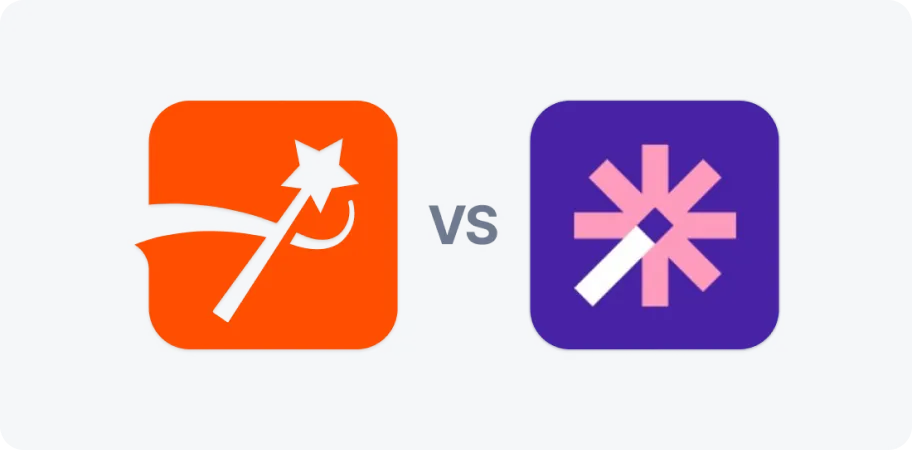

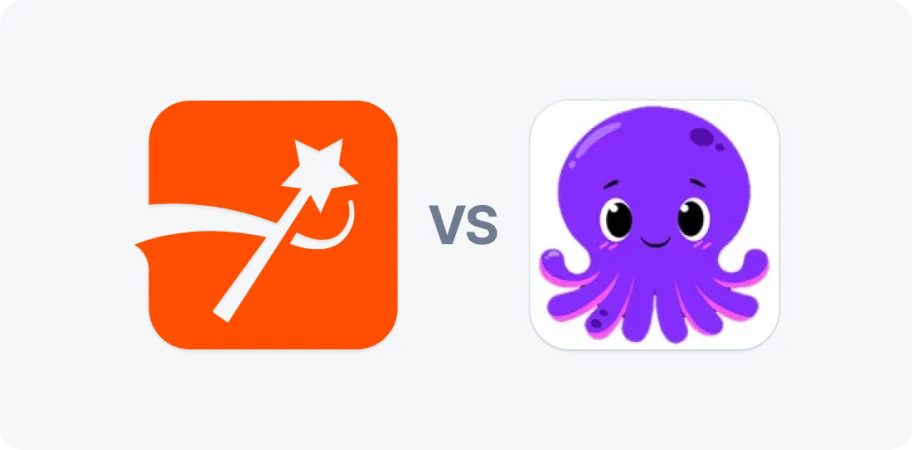



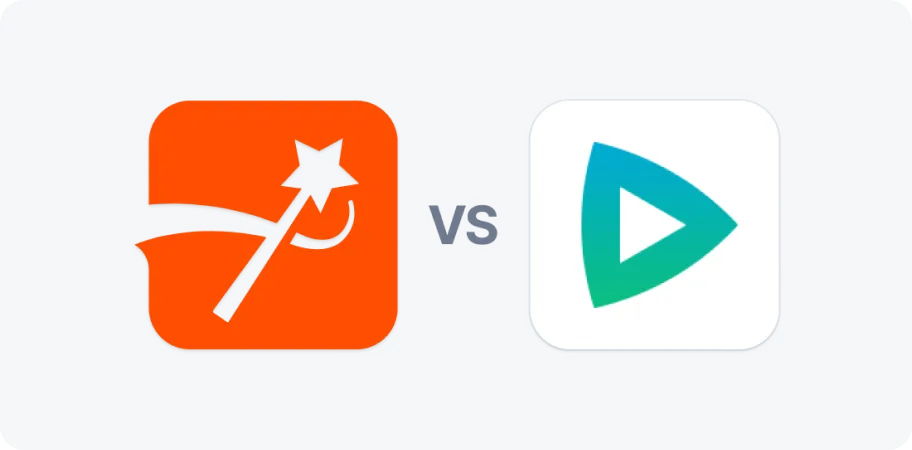

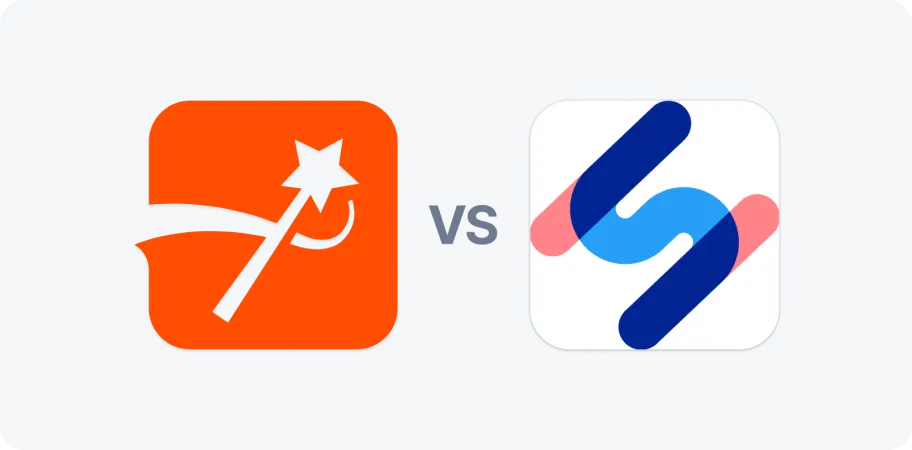



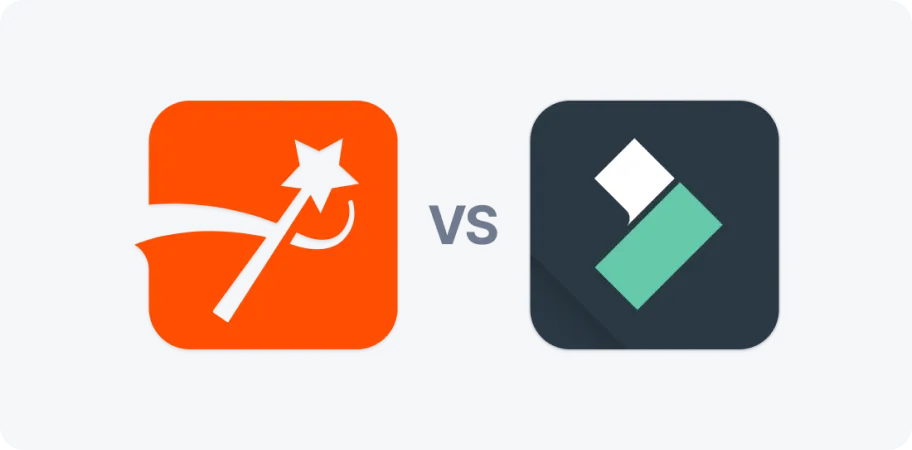



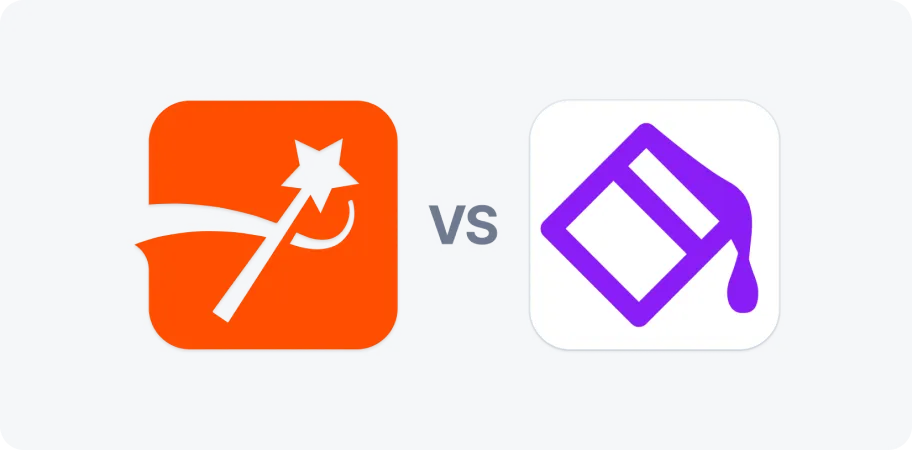

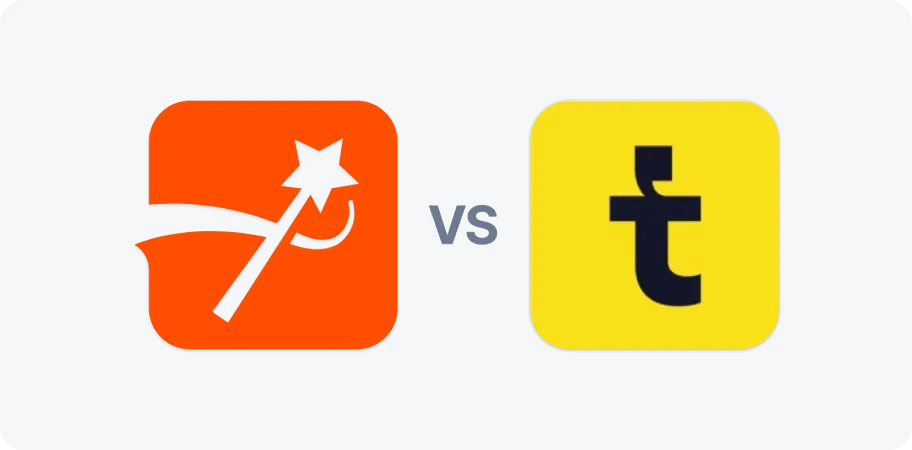

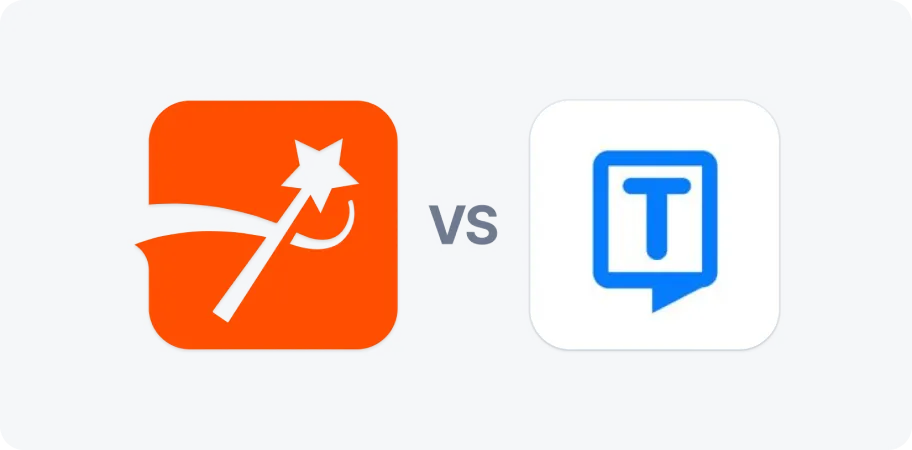

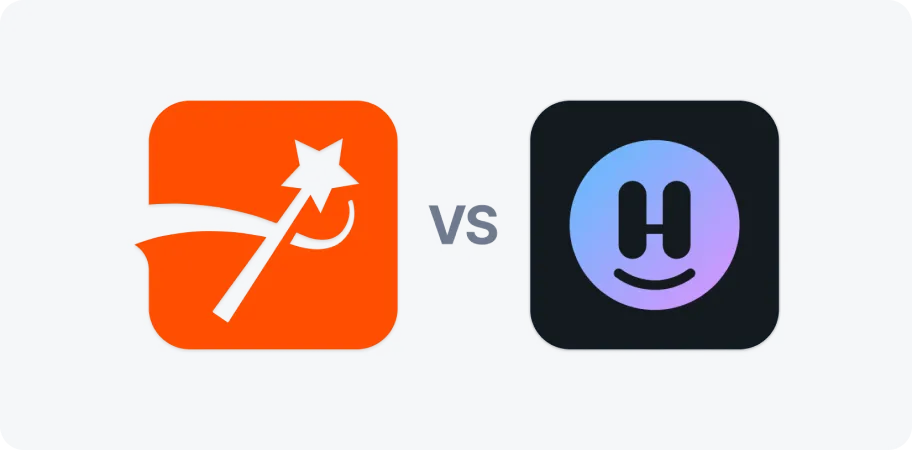

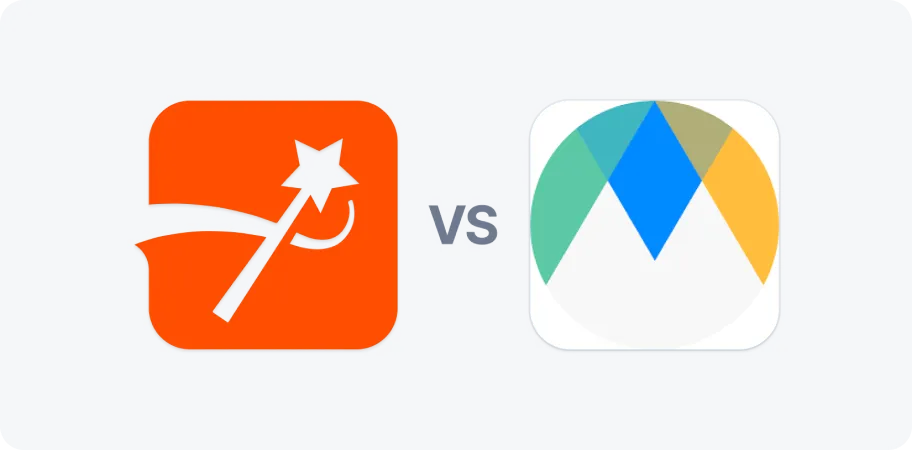







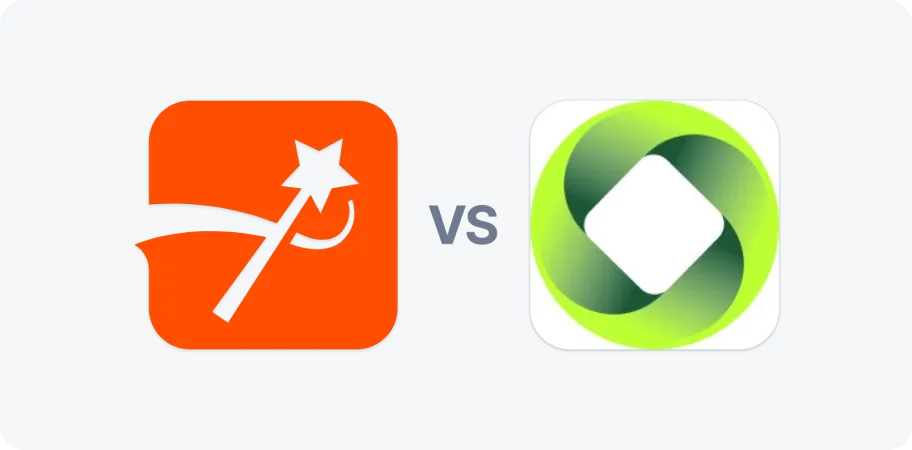

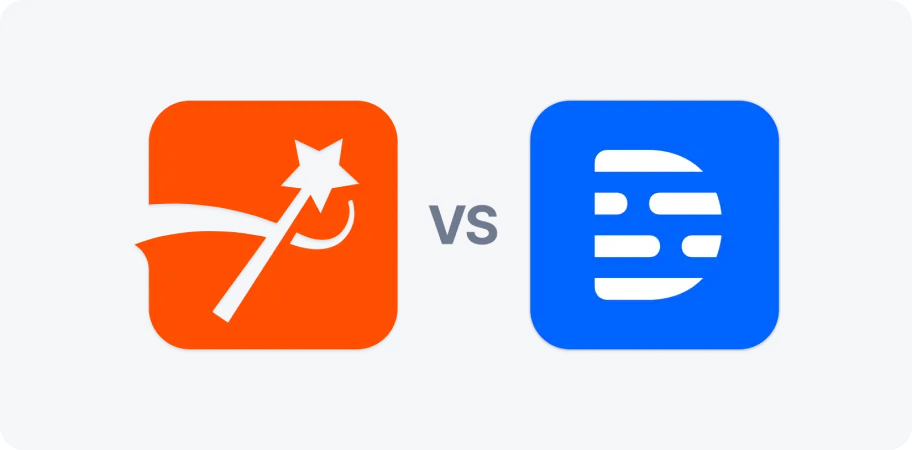

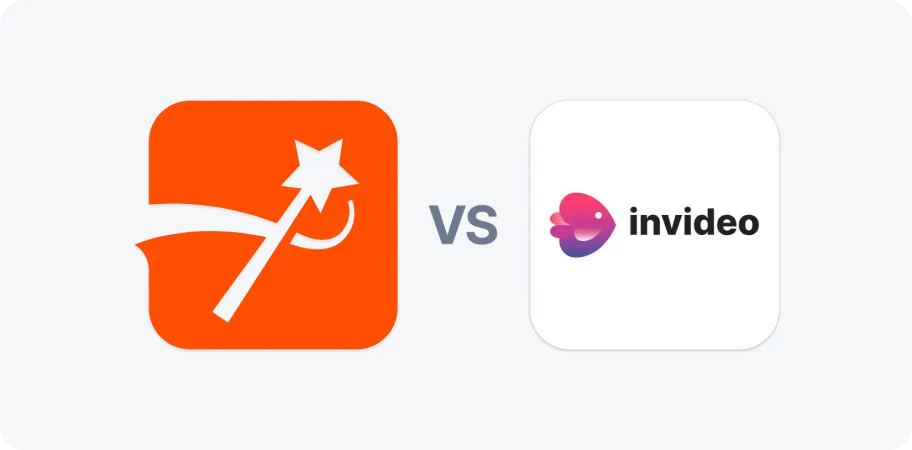

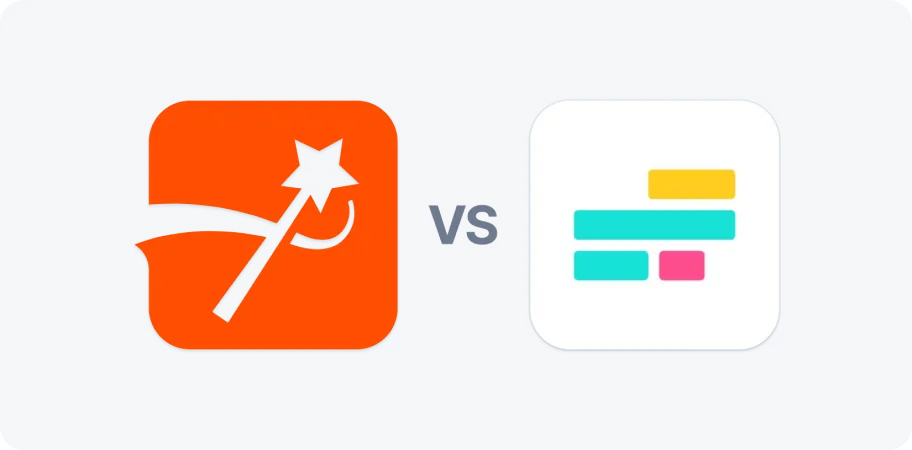





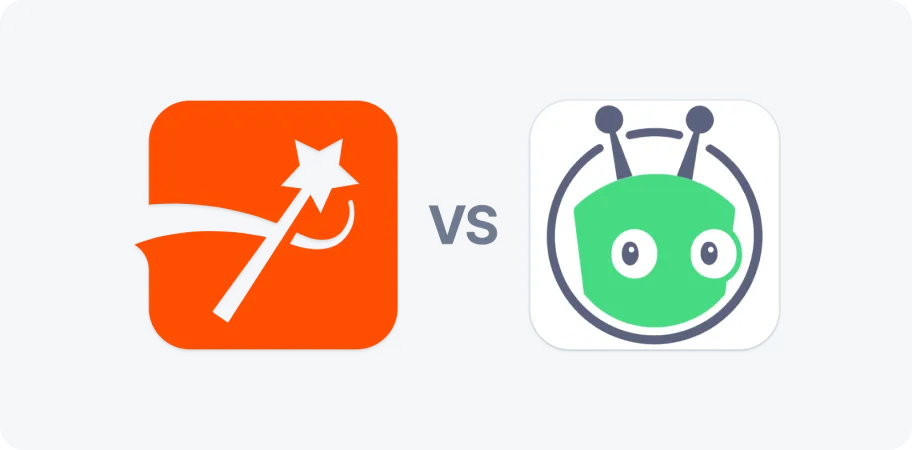

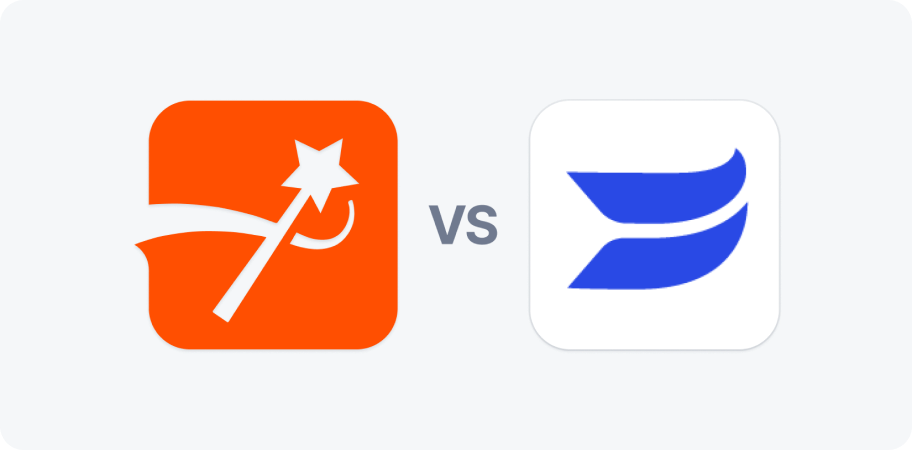
Several professional alternatives to VEED.IO are available, depending on your specific needs:
For comprehensive video editing:
Adobe Premiere Rush: Offers professional-grade editing capabilities while maintaining ease of use
Descript: Popular for its advanced audio editing and transcription features
Canva: Excellent for creating social media videos with a user-friendly interface
For subtitle-specific needs:
Submagic: Provides automatic subtitle generation at a lower cost than VEED.IO and at a greater accuracy
Speechify: Offers advanced transcription and subtitle capabilities
Recast.studio: Features automated subtitle generation and AI-based content creation
Several platforms offer competitive subtitle capabilities:
Submagic: Offers accurate transcription and subtitle editing features
Recast.studio: Specializes in automated subtitle generation with support for multiple languages
Speechify: Features advanced text-to-speech and subtitle generation capabilities
Yes, YouTubers do use VEED.IO for content creation. The platform has gained popularity among content creators for several reasons:
Its intuitive interface makes it accessible for creators without extensive editing experience
The platform offers features specifically tailored for creating YouTube-optimized content
Many creators appreciate its browser-based approach, eliminating the need for software installation
The combination of editing and subtitle features makes it particularly useful for YouTube content creation
Yes, VEED.IO has established itself as a trustworthy platform in the video editing space:
It is recognized as a secure platform for content creation
The service has received positive reviews on trusted platforms like Trustpilot
It maintains a transparent pricing structure and clear terms of service
The platform regularly updates its features and maintains strong customer support
It is widely used by businesses and content creators, further establishing its credibility in the industry
The best alternative to Veed.io is Submagic. Submagic stands out due to its speed and specialized features tailored for short-form video editing. It processes entire videos in under five minutes, significantly faster than Veed.io, making it an ideal choice for creators needing quick turnaround times.
Submagic excels in providing automated sound effects and trendy animated captions, which enhance viewer engagement.
VEED supports subtitles in 100 languages with unparalleled accuracy. If your language is not available on VEED, you can always try its VEED.io alternative called Submagic. Choose from 50 languages for your subtitles. From commonly spoken languages like Italian and French to less widespread ones like Tamil and Thai, our subtitling software ensures your content is accessible to a diverse global audience.
Veed.io is an online tool available and responsive on both desktop (PC) and mobile! Launch your favorite browser and start using VEED easily! Other veed io alternatives are online and responsive for mobile and PC, such as Submagic.co. This subtitle editor will generate subtitles in minutes with the magic of AI.
Submagic is the best VEED competitor. Submagic adds trendy and stylish subtitles in 3 three clicks so that your content creation process is optimized. Isn't that wonderful?
Subtitles, closed captions, and hardcoded subtitles serve the common purpose of providing text-based content for audiovisual media, but they differ in their implementation. Subtitles display a translated or transcribed text on-screen for viewers who understand the language spoken. Closed captions offer additional accessibility by including sound effects and speaker identification, catering to hearing-impaired audiences. Hardcoded subtitles are permanently embedded in the video, while the others can be toggled on or off during playback.
No, you can't create subtitles in the Ali Abdaal or Alex Hormozi style using Veed. However, you can with Submagic! This VEED alternative offers more than 3 subtitling templates that match Alex Hormozi's unique subtitle style and animations and one for Ali Abdaal's subtitle style. In just one click, you can create subtitles as your favorite content creator. If you're not into Hormozi subtitle style, we've got you covered with other subtitle templates.