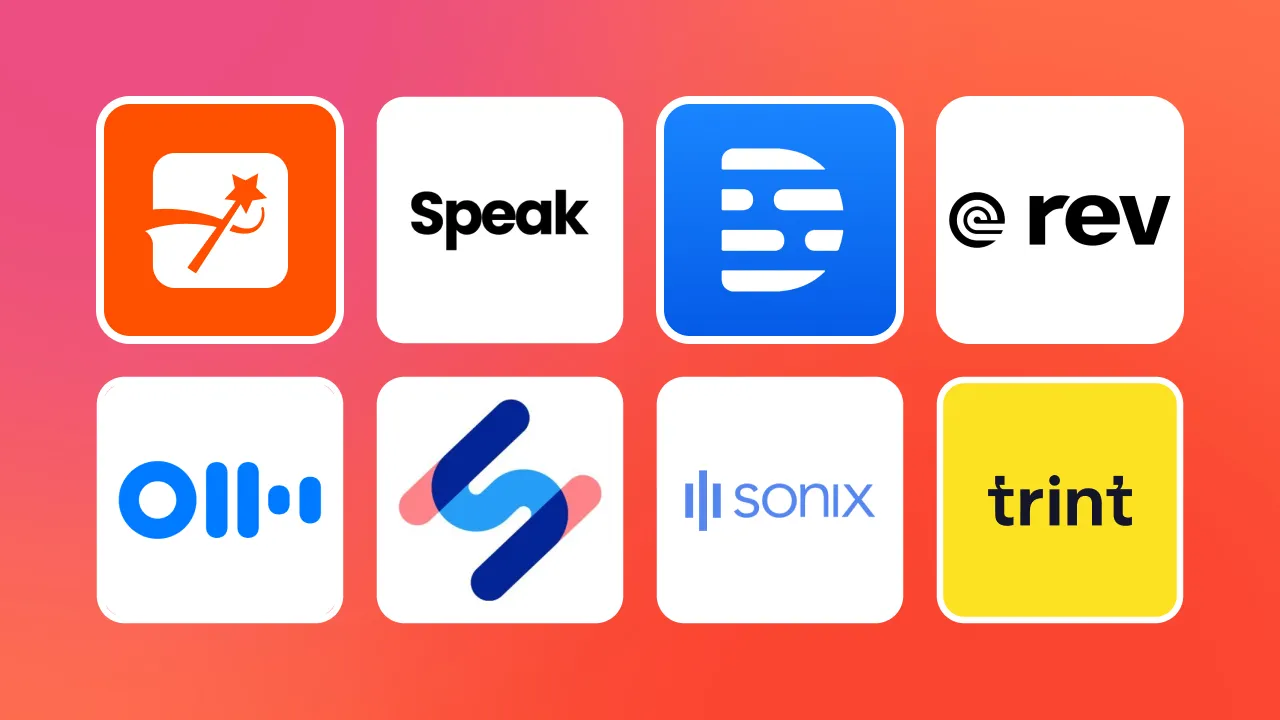Let’s talk about why you should automate your video translation, how, and then list out the best AI video translators you can try, and launch your global domination plan, today.
Whether you're a coach with a stellar social media presence, creator, or full-blown content factory, the fastest way to grow is by going multilingual. AI video translators make that not just possible—but stupidly easy.
Mr. Beast, famously scaled his YouTube channel & international content creation by creating language specific channels and quickly transcribing content for his global fans. Clearly this worked well for him.
Content creators of the world, it can for you, too, with AI powered video localization.
In this guide, I’m breaking down the best AI tools to translate your video content so you can scale your message, your brand, and yes, your reach across the globe.
No subtitles? No scale. Let’s fix that.
5 reasons why you should you translate your videos
1. Grow your global audience
Subtitles in different languages lets you tap into massive non-English speaking markets. Spanish, Hindi, Arabic, Chinese, and 100 more of your viewers are just waiting for content they can understand.
2. Win the silent scrollers
Most people watch videos on mute—especially on TikTok, Reels, and LinkedIn. Subtitles (especially in their native language) help stop the scroll and engage with your new users.
3. Repurpose content without reshooting
No need to film new versions for each language. Just translate the subtitles, and your single video suddenly works in 100+ markets. One video can turn into 100+ YouTube video, IG, TikTok, and more. We’re talking 1 video repurposed into 100 * each channel. Do the math and blow your mind with the possibilities.
4. Boost SEO and discoverability
Translated subtitles make your videos easier to find on YouTube and search engines. It’s like giving your content multiple passports—it can rank in more countries and more languages. Language barriers are a thing of the past.
5. Increase accessibility
Subtitles aren’t just for translation—they help viewers who are deaf or hard of hearing, and those watching in loud or quiet environments. More access = more views.
What actually matters in an AI video translator?
Before we get into the tools, here's what separates the meh from the magic:
- Accuracy: Translated subtitles that are accurate, fast, and don’t butcher your meaning will save you hours each week.
- AI dubbing: Dubbing is nice to have where the audio is also translated, sounds like you, not a robotic tourist guide.
- Voice cloning: Voice cloning and lip sync that won’t have your viewers wondering if your video was dubbed as a sppof.
- Real-time: Real-time translation so you’re not waiting around for render bars.
- Workflow: A smooth workflow that fits your current video process—not hijacks it.
- Supported languages: for all the popular languages: Spanish, French, Chinese, Hindi, Arabic, Japanese—you name it.
- Pricing: Flexible pricing that doesn’t charge like it’s translating the Iliad.
Alright, let’s meet the contenders.
Submagic – best translation tool for subtitles
Submagic AI video translator is built for creators who live on YouTube, TikTok, Reels, and podcasts—and want to go global without spending hours editing or hiring translators.
What it does: Subtitle generator in 100+ languages. Auto-translate. Clean styling. You get SRT/VTT files. Done.
What it doesn’t do: dubbing or voiceover (for now). But that’s the point. Submagic is hyper-focused on making translated subtitles easy, accurate, and fast. And honestly? That’s what most social videos need to go viral internationally.
Why it’s a game-changer:
- One-click subtitle translation
- Built-in video transcription
- Works in 3 clicks (really)
- Native-looking placement, not awkward bottom-of-the-screen clutter
It’s a no-brainer if you want to localize quickly and keep that scroll-stopping style.
Synthesia – best for AI dubbing and voice cloning
If you’re doing training videos, corporate explainers, or anything that needs full voiceover in different languages, Synthesia’s your guy. It creates full-on avatars that talk like you—but in Spanish, Arabic, or whatever target language you need.
Standout perks:
- Voice cloning that sounds uncannily like the original speaker
- Lip sync that actually syncs
- Natural AI voice generation—none of that “Hello. My. Name. Is.” vibe
- Supports 120+ languages
Use it when you want to scale high-quality educational or branded content across markets.
Rask AI – best for lip sync dubbing
Rask AI is like Synthesia’s scrappy younger sibling. It’s a video translator app with full dubbing, but it really shines when it comes to matching lip movements.
Here’s what it does well:
- One-click dubbing with lip sync
- Supports voice cloning and subtitles
- Works on short-form videos (YouTube, TikTok, tutorials)
Ideal for creators who want to keep their content feeling personal, even in other languages.
Maestra – best for fast subtitle translation
Maestra is your go-to when you need subtitles fast and don’t want to overthink it.
Quick take:
- Subtitle generator + voice dubbing
- Export SRT/VTT
- Clean, user-friendly UI
- Supports dozens of major languages (Hindi, German, Arabic—you’re covered)
Not super flashy, but super practical. Especially if you're a podcast editor or a webinar wizard.
VEED.IO – all-in-one video editing + translation
VEED is the classic Swiss army knife of video editing. It includes translated subtitles, AI voiceovers, and lightweight editing all in one browser tab.
Use it when:
- You need subtitles + some light cutting or trimming
- You don’t want to learn a whole new tool just to translate
Best for solo creators or teams making short social content fast.
Kapwing – best free option for subtitle translation
Kapwing gets an honorable mention. If you're just starting out or testing waters, this free tool gives you AI-generated subtitles and basic translation. No AI dubbing here, but still solid for beginner workflows.
Where it shines:
- Free tier with subtitle translation
- Works great for student projects, social posts
- Simple UI with minimal learning curve
Try it if you want a no-risk way to localize before going pro.
| Tool |
Best For |
Does Dubbing? |
Does Subtitles? |
Key Languages |
| Submagic |
Fast subtitles for social |
❌ |
✅ |
100+ (Spanish, Arabic, Hindi…) |
| Synthesia |
AI dubbing + avatars |
✅ |
✅ |
120+ |
| Rask AI |
Lip sync dubbing |
✅ |
✅ |
60+ |
| Maestra |
Fast subtitle creation |
✅ |
✅ |
50+ |
| VEED.IO |
Subtitles + editing |
✅ |
✅ |
100+ |
| Kapwing |
Free subtitle tool |
❌ |
✅ |
70+ |
Why you should use AI video translators (a.k.a. Why are we even here?)
- Translate once → multiply your reach
- Add subtitles → get found by new audiences
- Skip hiring voice actors → save $$$
- Use AI workflows → post faster, more often
- Increase accessibility → everyone wins
- Make your content work in 5+ languages → without making 5x the effort
This is how creators go from local heroes to global voices.
If you want to really scale your content in 2025, you need more than just good videos—you need them in multiple languages.
Submagic gives you instant access to a global audience with clean, auto-translated subtitles in just a few clicks. If you're aiming for reach, retention, and relevance—start there.
Then level up with dubbing if it makes sense for your content.
Either way: stop letting language be a barrier. Start letting it be your growth engine.
Let me know if you want a version for Instagram creators, coaches, or agencies specifically—I can tailor it more.
FAQs
What’s the best AI video translator?
Depends on what you're trying to do.
- Need clean, accurate subtitles fast? Submagic.
- Full-on dubbing and voice cloning? Synthesia or Rask AI.
Does AI video translation include dubbing?
Sometimes! Submagic does subtitles. Synthesia and Rask AI do dubbing.
Can AI clone the original speaker’s voice?
Yup. Synthesia can sound like you in another language. Weird and amazing.
What if I just want subtitles?
Then you're in the right place—Submagic’s subtitle generator is fast, slick, and accurate.
How many languages do these tools support?
100+ is pretty standard. Spanish, French, German, Portuguese, Hindi, Arabic, Chinese, Japanese—you’re covered.
What’s the most beginner-friendly?
Submagic and VEED. You won’t need a PhD to figure them out.
















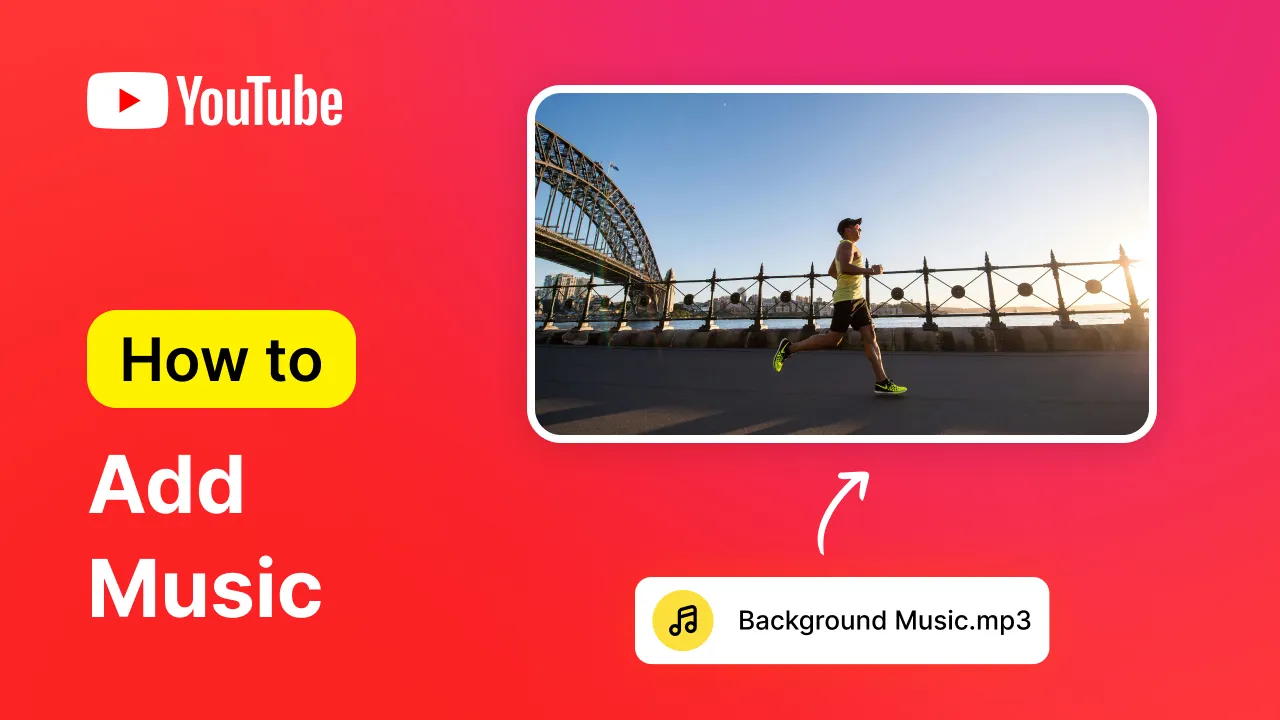
.webp)

.webp)