
Submagic is the best AI tool to create captivating short-form videos in seconds for teams and businesses.
Trusted by 100+ Top Creators


Grant Cardone


Ali Abdaal


Chris Williamson

Clideo is a collection of quick video tools for casual users that helps merge, compress, and resize videos.
Clideo is like a Swiss Army knife for video tasks—but each tool is separate. Need to merge videos? There's a tool. Compress a file? Another tool. Add subtitles? Yep, different tool. It's all browser-based, super simple, and gets the job done when you need one specific thing fixed fast. No software, no account (for basic stuff), just upload and go.
The catch? It's not really "editing" in the creative sense. Each tool does one thing, so you're bouncing between them if you need multiple edits. And forget about complex projects—this is for quick fixes only. It's utility, not artistry. Perfect when you're thinking "I just need to resize this real quick," not so much for "let me craft a masterpiece." What's your need: quick fixes or creative control? For a unified experience, try tools that combine AI video trimming with sound effects and other features in one platform.
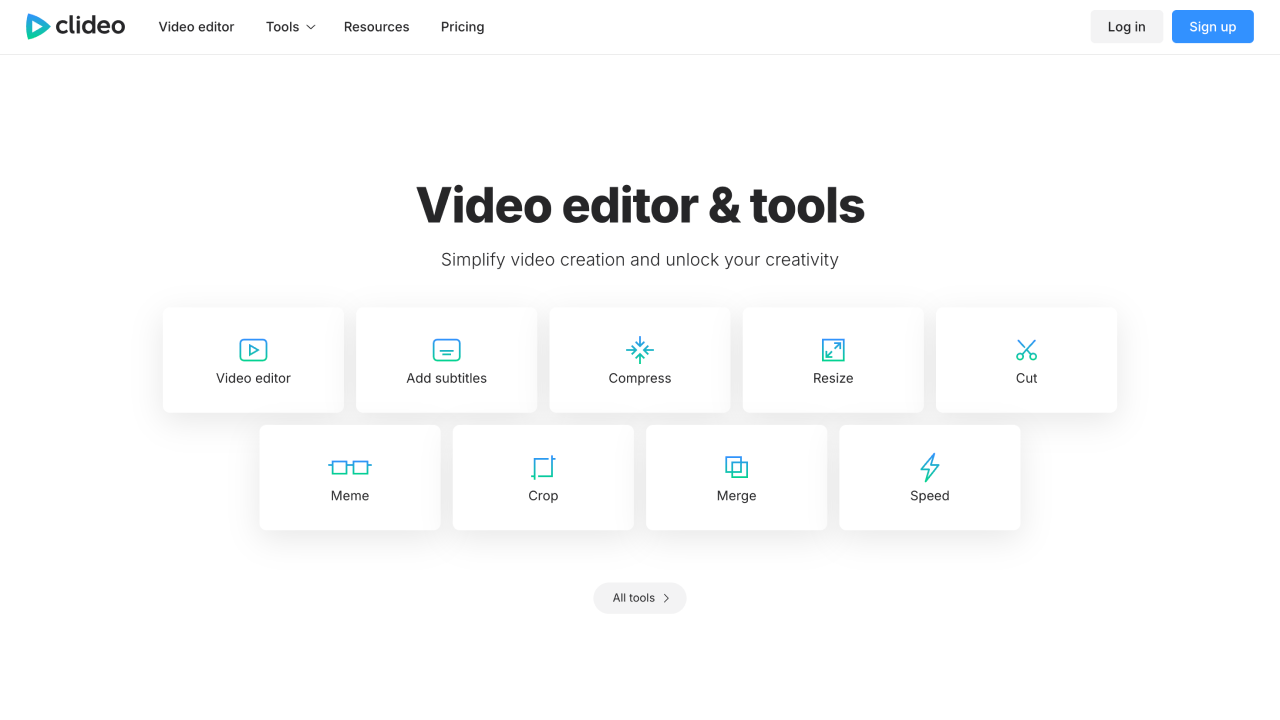
Learn more about
Clideo
Adobe Premiere Pro is a professional video editing software for professionals and filmmakers, offering total creative control.
Premiere Pro is the heavyweight champion of video editing—the tool that's edited everything from YouTube videos to Hollywood blockbusters. Timeline flexibility that'll make your head spin, color grading that'll make your footage sing, audio editing that rivals dedicated apps, and it plays nice with After Effects when you need to get fancy. If you can dream it, Premiere can probably do it.
But here's the reality check: with great power comes great complexity. The learning curve is real, and that Creative Cloud subscription isn't cheap. While Adobe's AI (Sensei) helps streamline some tasks, this is still a tool that demands skill and time to master. It might be overkill if you just need quick social edits. The question is: are you ready to invest in mastering the industry standard, or do you just need something that works right now? For creators focused on social media, consider simpler alternatives that specialize in Facebook Reels or LinkedIn video content without the steep learning curve.

Learn more about
Adobe Premiere Pro





I often try to reduce videos in three web sites and Clideo is always the one which reduces the most





Thank you so much! I was panicking for an MP3 dance when I came across your easy to use App. I will be loyal to you, my SAVIOR App.





I would rate it a Zero if possible. I used professional audio in a 3-min video, but couldn't figure out how to trim it. So I bought the 'premium' or 'pro' to download the highest quality Clideo had to offer. If there was any change, it was only for the worse! I asked for a refund. And hot nothing but harrasment.






I love the amount of features that are available here and with the help of YouTube it is really user friendly.





Adobe Premiere Pro is very simple and easy to use. At the same time it has some very great features to help come out with an great video.





I've had various rendering problems, where final rendering is aborted because of strange and unknown problems
An AI clip maker scans long-form videos or podcasts using artificial intelligence to automatically identify the most engaging moments, then slices them into short clips with captions, animations, and transitions. It's a powerful way to repurpose content for platforms like TikTok and Instagram.
One thing to note is that an AI clip generator is not necessarily an AI video generator.
Yes, as long as your AI-generated videos follow YouTube's monetization guidelines and add original value—like commentary, visuals, or voiceovers—you can absolutely monetize them. AI tools help you create faster, but your creativity is still the magic ingredient.
Most AI video editors have a text-to-speech option built in—just type your script, choose your AI voice, and click generate. It’s an easy way to add professional voiceovers to explainer videos, product demos, or tutorials without recording anything yourself.
Text-to-video AI turns written text prompts into fully edited video content—complete with visuals, animations, subtitles, and voiceovers. It automates video production so creators can go from script to video clips in minutes instead of hours.
Most AI avatar tools have voice categories based on tone or language—you just head to the voice settings and pick a different category (like professional, energetic, or friendly). It’s like casting the perfect voice actor, but instantly.
Top AI tools like Submagic, Pictory, and Descript make it incredibly easy to generate short clips from long-form content. They handle captions, visuals, templates, and even AI voiceovers—ideal for creators repurposing webinars, podcasts, or YouTube content into snackable, engaging videos for social media platforms.