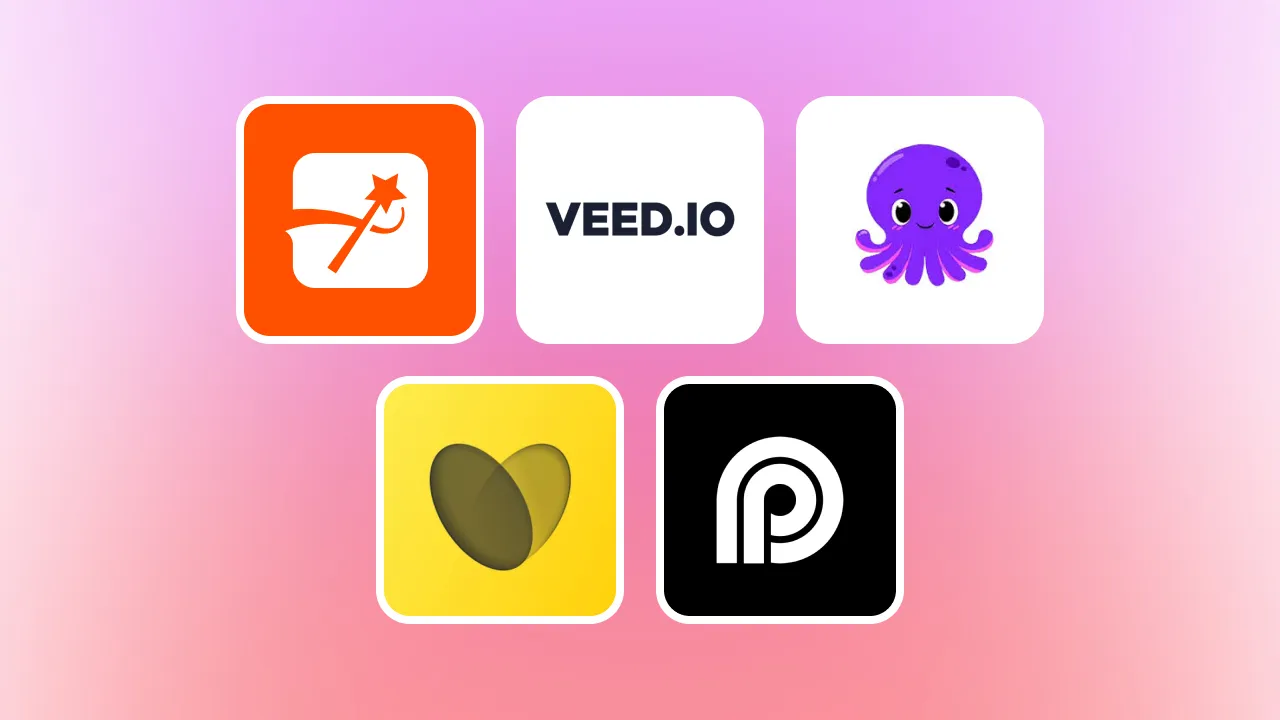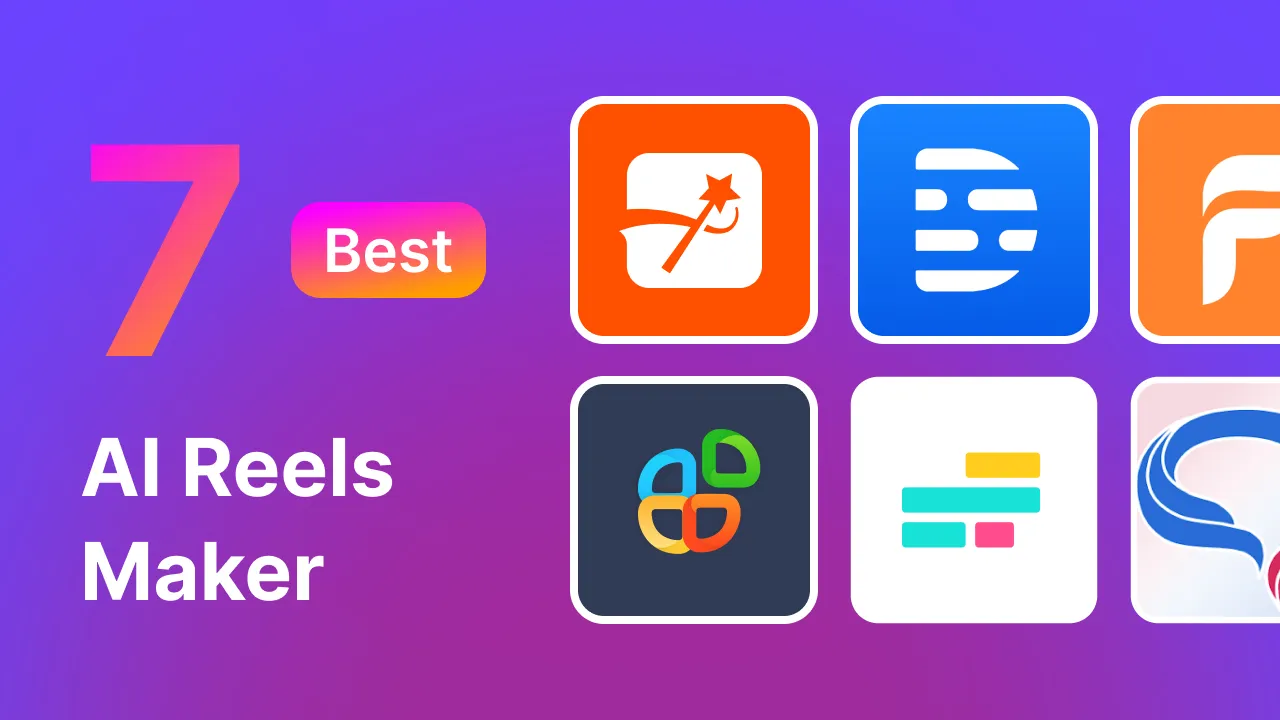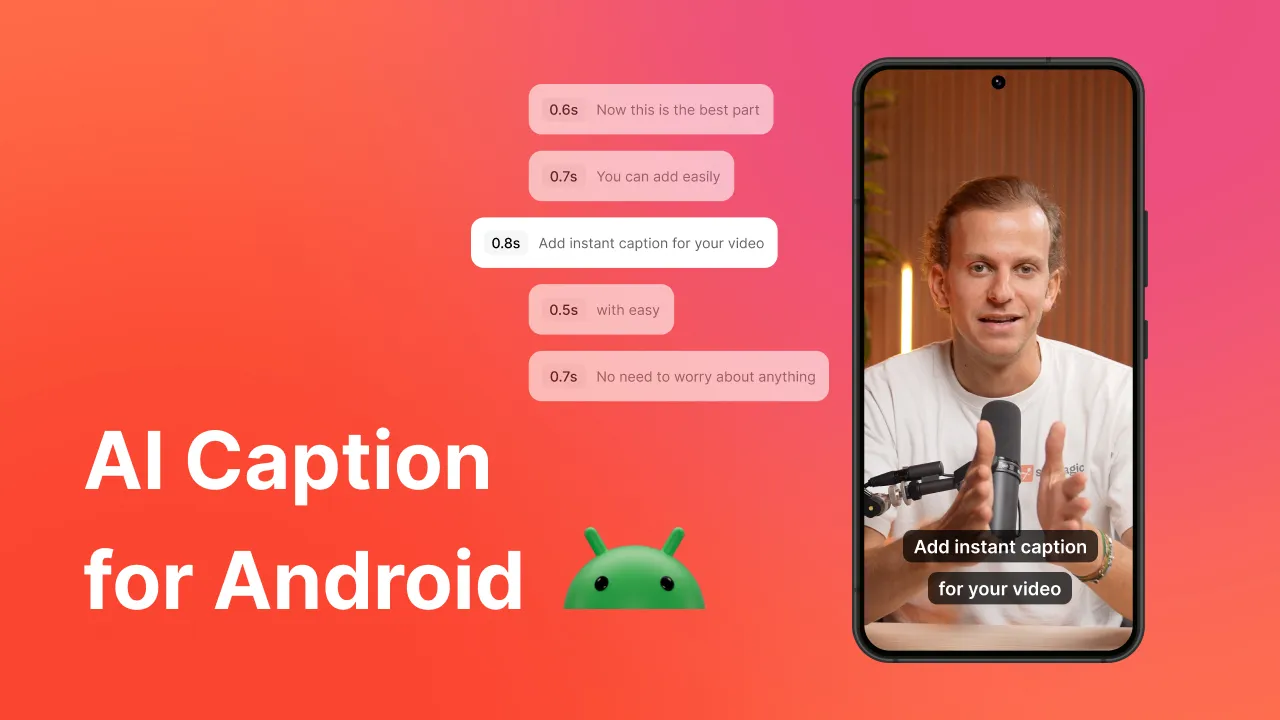So you want to stream live on TikTok? Awesome. We'll help you get started. To stream live on TikTok you will need a few things like a key to authenticate you then also software that can connect to TikTok. The the rest is up to your charisma and on-screen presence.
To stream from OBS to TikTok — or multistream your gameplay, event, or whatever else across Twitch, YouTube, and TikTok — you’ll need two things:
An OBS software A TikTok stream key. This guide breaks down how to get one, the requirements, and why content creators — from gamers to coaches — use it to grow on TikTok.
Also, we're glad to say we knew you before you became a famous live streamer on TikTok.
First things first: what is a TikTok stream key? Think of the stream key as a password that connects your streaming software (like OBS Studio or Streamlabs) to TikTok’s live broadcast system.
You’ll also need a server URL, and TikTok gives you both when you qualify.
Once you have it, you can:
Use OBS to go live with overlays, plugins, and full control of your setup Stream gameplay like your favorite Twitch stream legends Run interviews, webinars, or real-time coaching Multistream to other social media platforms using tools like Restream Make your live videos look 10x more polished with transitions and scenes But before you can stream in high-def glory from your PC, you’ve got to meet the requirements.
Streamlabs is an OBS. Available for WIndows & Mac. What is OBS? OBS (short for Open Broadcaster Software) is a free, open-source streaming and recording tool used by streamers, gamers, and content creators. It lets you go live to platforms like TikTok, Twitch, and YouTube with custom overlays, scenes, audio controls, and plugins for a fully professional live streaming experience.
Two examples are OBS Studio or Streamlabs
We’ll talk about how OBS and TikTok work together and how you can get connected, later in this guide.
Keep reading.
TikTok stream key requirements Not every TikTok account has access to the TikTok live stream key. Here's what you need to qualify for a TikTok live stream key:
Be 18 years old or older Have at least 1,000 followers. Side note, here’s how to generate 100k views on TikTok . No recent violations of TikTok’s community guidelines Access to TikTok LIVE Studio or LiveCenter on desktop A compatible streaming software like OBS Studio , Streamlabs, or XSplit If you don’t meet the follower count, focus on growing first. Going viral on the FYP with short clips (and a call-to-action to follow) still works.
How to get your TikTok stream key: step-by-step Let’s get to the good part. Here's how to find your stream key using desktop.
Step 1: Open TikTok on your browser Visit TikTok.com and log in to your account. You can’t do this from the mobile device app — you’ll need to use a browser on desktop.
Step 2: Head to LiveCenter Navigate to LiveCenter — TikTok’s control room for desktop streaming. If you’re eligible, you’ll land on the go live setup page.
Step 3: Click the “Go Live” button You’ll be asked to enter a few stream details:
Stream title Category (like gaming, education, etc.) Fill those in and hit "Save & Go Live".
Step 4: Grab your stream key and server URL Scroll to the bottom of the screen — you’ll see your:
RTMP Server URL Stream key Copy both and paste them into your OBS Studio, Streamlabs, or other preferred streaming software.
Heads up : Your stream key may reset after a new stream, so don’t assume it stays the same. Always check before hitting “Start Streaming.”
How to use your TikTok stream key with OBS Studio Once you have the key, open OBS and follow these steps:
Go to Settings > Stream Set the service to “Custom” Paste your server URL and stream key Click Apply , then OK Hit Start Streaming from OBS when ready And just like that, you're broadcasting to TikTok with overlays, alerts, and a legit streaming experience.
Pro tip: multistream to TikTok + Twitch Want to go live on TikTok, Twitch, and YouTube at the same time? Use a multistream service like Restream.
You’ll just need to paste your TikTok stream key into the custom RTMP option, and boom — one click, all platforms.
OBS Studio. Another option to check out. Repurpose your live stream into 20+ short form videos. Our TikTok video editor will find the most viral moments in your long form video and convert them into viral shots - completely packaged up with viral captions, hook titles, hashtags, and descriptions ready to go.
Can you say holy moly out loud with me?
You can easily edit your caption styles/reuse a template or brand settings and get high quality videos in minutes. Submagic was built for creators and teams looking to scale up. Save time, scale up, without losing quality, on the contrary, you increase the quality of videos.
Submagic is not like you get to have your cake and eat it, you get to have your bakery and eat all the cakes.
Try Submagic today and edit your first 3 videos absolutely free.
When should you use a TikTok stream key? Here are some killer use cases for creators:
Gamers : Stream from your console or PC with Twitch-style setupsCoaches & educators : Run Q&As, masterclasses, or tutorialsInterviews : Bring guests on-screen using OBS pluginsPodcasts & live shows : Run professional-looking live showsBrand streams : Promote products live with overlays and screen sharesRepurposing : Record the session and create short clips for the FYPGot denied? Here's what to do If you don’t see the go live page or LiveCenter, try this:
Grow your follower count to 1,000+ Clean up any recent violations Check eligibility from a different device or browser Reinstall the TikTok app , just in case Still no luck? Apply for access via the TikTok Creator Center .
TL;DR — Get your stream key, elevate your content If you’re serious about making live content on TikTok, the stream key unlocks a pro-level streaming setup. Whether you’re a beginner, a seasoned streamer, or a business using TikTok for reach, this is the move.
You’ve got the steps. You’ve got the tools. Now it’s time to go live and show the FYP what you’ve got.
FAQs How do I find my stream key? Log in to TikTok on your desktop browser, go to LiveCenter , click the “Go Live” button, and you’ll see your stream keyand server URL at the bottom of the screen.
How to get stream access on TikTok? You need to be 18+, have at least 1,000 followers, and a clean account history with no recent violations. Once eligible, TikTok will unlock LiveCenter or TikTok Live Studio on desktop.
How many followers do you need to get a stream key on TikTok? You need at least 1,000 followers to unlock TikTok LIVE features, including the ability to access your stream key for use with OBS or other streaming software.
How to get TikTok live stream link? Once you go live from desktop or mobile, your live video will have a sharable link — you can copy it from the browser or share directly through TikTok's share options during the stream.
Can you go live on TikTok with OBS? Yes! Once you have access to your TikTok stream key, you can use OBS Studio, Streamlabs, or any RTMP-compatible software to go live with full overlays and scenes.
Do you need 1,000 followers to go live on desktop? Yes — whether you're using a mobile device or desktop, TikTok requires at least 1,000 followers to unlock live streaming features, including access to LiveCenter and stream keys.



















.webp)