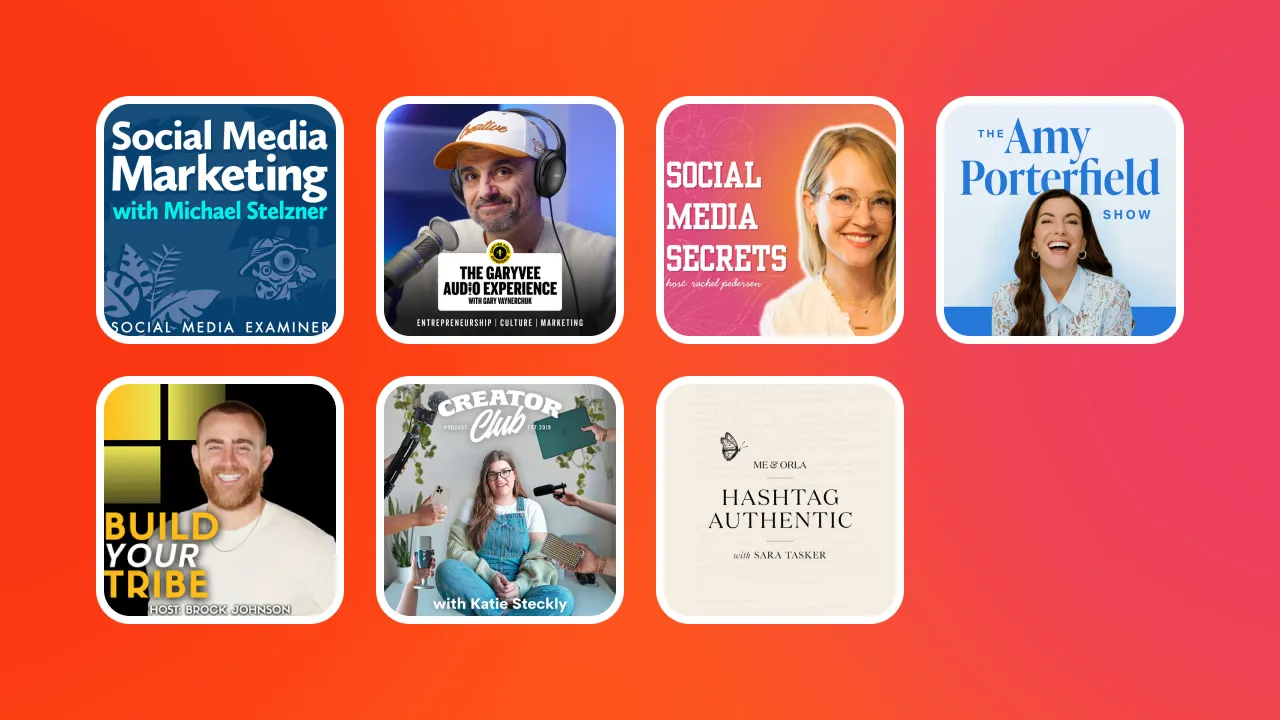So Veo 3 just dropped, and creators are losing it. Countless AI video generator startups are probably sharing Veo 3 videos in Slack.
I mean, it’s nuts. You type a few words, and BOOM—Veo 3 spits out video that looks like it was shot with a RED camera, storyboarded by Scorsese, and colored by Pixar. It's Google’s latest AI flex, and honestly? It delivers. You’ve probably seen your feed light up with creators running wild, generating dream-like footage, cinematic sequences, and storytelling in pixels—all from a prompt.
Okay - perhaps not quite at the Scorsesse + Pixar level yet, we got carried away for second there. Also, does this mean the talking AI baby podcast trend will get crushed out by Veo 3? Don't think so.
But here’s the thing no one’s telling you…
Veo 3 makes cool videos. But you still have to make them watchable. Because while Veo 3 generates the video—Submagic helps you finish it.
Let's keep it real: just because a video is beautiful doesn’t mean people will watch it. Especially not on TikTok or Reels , where the attention span is shorter than a sneeze. And that's where the magic (we're not ashamed, we intend all our puns, proudly) happens.
Submagic is how you turn Veo 3 videos into viral videos.
What Veo 3 videos are missing (and how to fix it in 3 clicks) Captions that slap: Veo doesn’t do captions. Submagic does captions that go viral . With animated styles, colors that pop, and perfect sync—because most people watch with sound off . You can even edit by transcript.B-rolls on autopilot: Veo gives you your base video. Submagic lets you instantly add AI-generated b-roll so it feels more dynamic and engaging. This is how you keep viewers watching till the end.Sound that sells: Want to feel like you’re in a Nolan film or a Casey Neistat vlog? Submagic lets you add background music and sound effects in seconds. Dramatic swell? Click. Whoosh transition? Click.Zooms and transitions: Veo’s footage is static. Submagic adds auto zooms and buttery-smooth AI transitions to bring movement and emotion to the scene.Punchier edits: Veo doesn’t trim or pace your video for social. Submagic does. Instantly trim , cut, and polish—like a creator who knows the algorithm's love language.If you've been living under a rock, I have two questions for you. How's the WifI down there? And why haven't you checked out these Veo samples yet? No sweat
Here are some Veo 3 generated videos.
From Deepmind. Prompt: A medium shot frames an old sailor, his knitted blue sailor hat casting a shadow over his eyes, a thick grey beard obscuring his chin. He holds his pipe in one hand, gesturing with it towards the churning, grey sea beyond the ship's railing. "This ocean, it's a force, a wild, untamed might. And she commands your awe, with every breaking light
VIDEO
Here's the same Veo 3 demo with music and viral captions. Levelled up. Uploaded the video into Submagic to edit your Veo 3 video <- see more details here Captions were automatically generated I tweaked the font size and chose a caption style Emojis were automatically generated I chose a background track And that was it VIDEO
This demo from another creator is pretty slick too.
VIDEO
And how about this craziness?
VIDEO
Bottom line? Veo 3 gives you the bones. Submagic gives it soul. And that’s how you go from “cool AI video” to “holy sh*t this blew up.”
The creators who win aren’t the ones who generate the prettiest footage—they’re the ones who finish strong. With storytelling. With edits. With captions. With style.
Submagic turns your Veo 3 experiments into scroll-stopping, watch-to-the-end, comment-blowing content. And it’s all done in, like, three clicks.
See the difference for yourself? Take your Veo 3 video. Drop it into Submagic . Watch what happens.
👉 This is how the future of video looks and sounds better.
















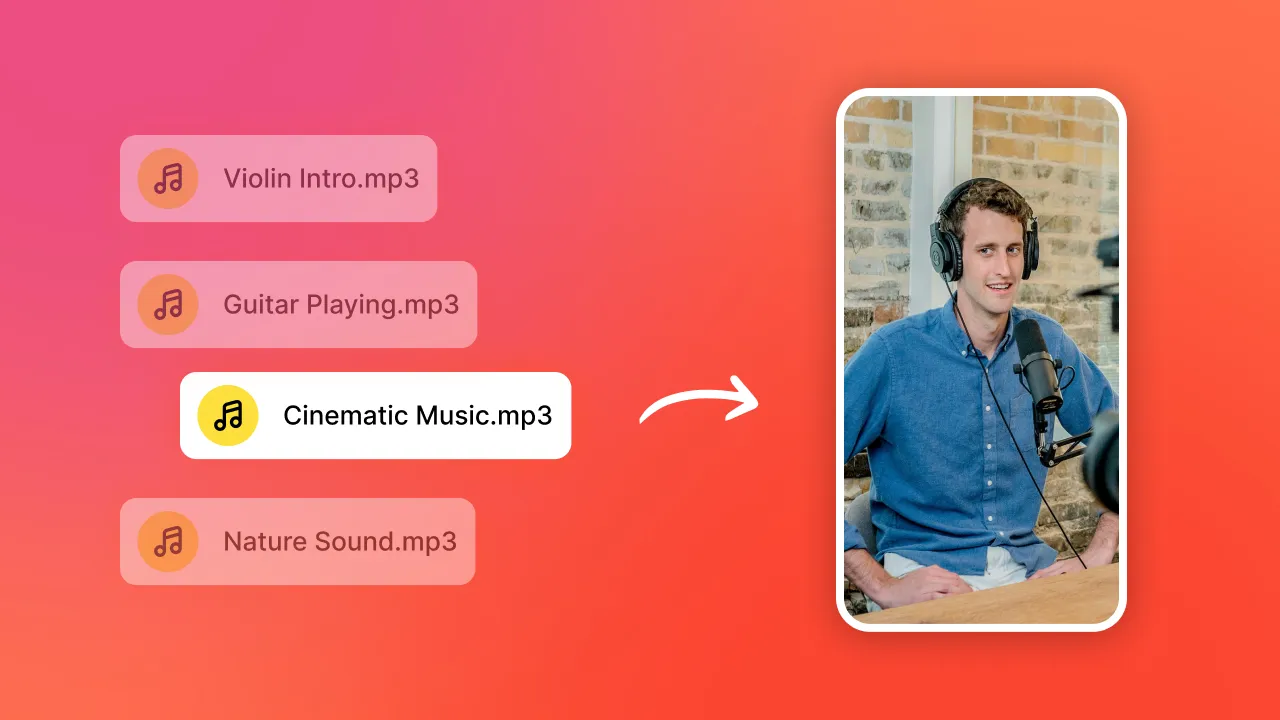
.webp)
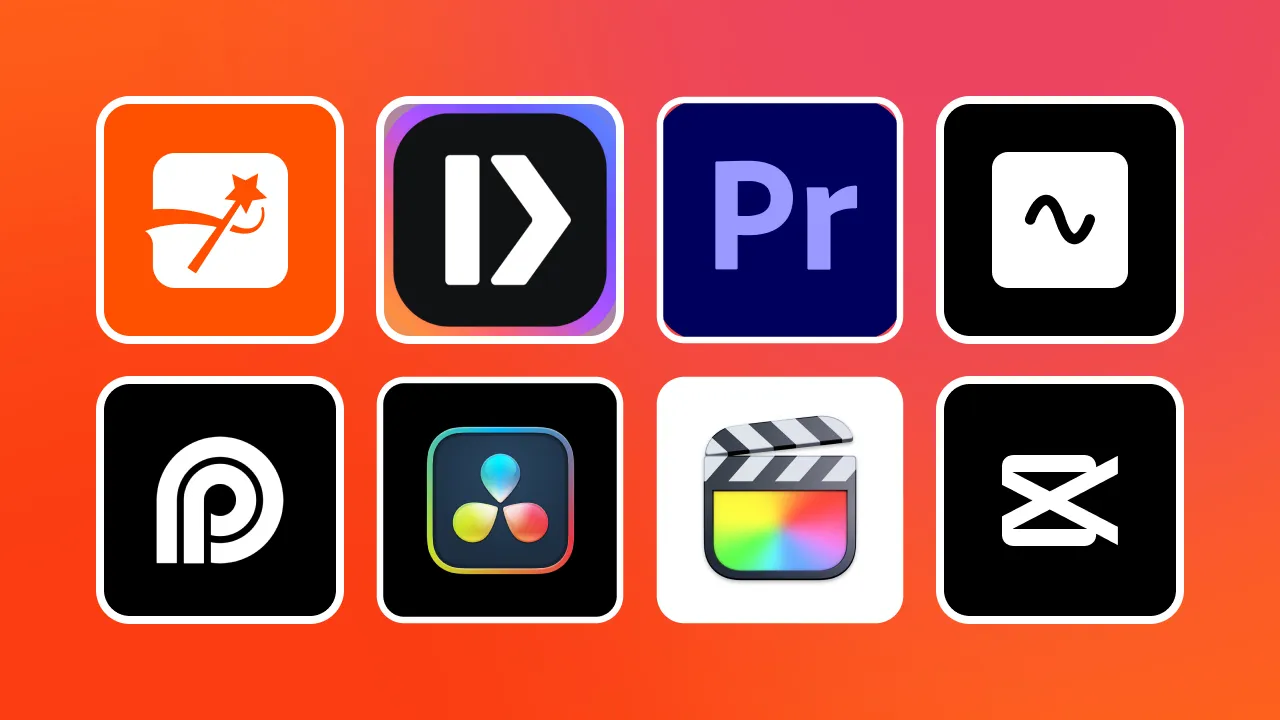
.png)

.webp)