Love it or hate it (I hated it at first), the talking baby podcast is growing on me. While the trend is yet early, there is one clear leader in this space. Let's talk about what it is, what are some examples, and how you can try creating a taking AI baby podcast, so you can cringe at it 2 years from now.
The "Talking Baby Podcast" trend is the latest viral sensation sweeping through social media platforms like YouTube Shorts, TikTok, and Instagram Reels. This trend involves creators transforming themselves into animated baby versions, lip-syncing to podcast audio clips. The result is a blend of humor and novelty that captivates audiences and encourages sharing.
What Is the talking baby podcast trend?
At its core, the Talking Baby Podcast trend leverages AI (obviously) and video editing tools to animate baby avatars that mimic podcast hosts. These baby avatars are synced with actual podcast audio, creating a humorous juxtaposition between the mature content and the infantile appearance. The trend has gained traction for its ability to make podcast content more engaging and shareable, especially among younger audiences.
Okay. If you haven't seen these yet, let me share a few that I found hilarious. And that's the key point I think, in the success of these videos. Content. Like anything else. The most popular ones I've seen, and enjoyed are ones that feature Theo Von. Also, like any other social media video, these shorts demand amazing captions.
The talking baby podcast origin story
As with all trends, its origin story can be somewhat murky. Most times, the trend gets so popular that even the original creator is overshadowed by other channels or creators who've adapted the trend. In this case, it appears that Jon Lajoie, a comedian is one of the earliest creators - though he does not have quite the number of shorts with popular personalities as babies.
Other YouTube channels
The YouTube channel Talkin Baby Podcast has become a hub for this trend. The channel features numerous shorts where baby avatars discuss various topics, from pop culture to personal anecdotes. The consistent quality and humor have garnered a substantial following.
The whole baby trend is growing beyond podcasts, creators are repurposing movie clips, and they are pretty darned good. While lip syncing is yet a ways to go, the features are pretty recognizable. See this scene from The Princess Bride, for instance.
Here's how you can create your own AI talking baby podcast
There are a few ways to go about this.
OpenAI ChatGPT + Capcut :(
Creating a Talking Baby Podcast video is more accessible than ever, thanks to various AI and video editing tools. Here's a step-by-step guide:
- Generate a Baby Avatar: Use AI tools like ChatGPT with image capabilities to create a baby version of yourself.
- Prepare Your Audio: Select a podcast clip or record your own audio segment.
- Lip-Syncing: Import your audio into video editing software like CapCut, which offers features to sync your baby avatar's lip movements with the audio.
- Enhance with Subtitles and B-Roll: Use Submagic to add accurate subtitles, background music, and B-roll footage to make your video more engaging.
- Publish and Share: Export your final video and share it across social media platforms to reach a wider audience.
Granted, this version might seem a little convoluted, but it uses the known set of apps most creators are already familiar with.
Hedra + Submagic :)
Most of the good quality talking baby viral shorts, I'd wager two juice boxes, were created with Hedra. Surprisingly, Hedra is not a new app. It's been around, for ages. In the AI world, that is somewhere around 2023. It is a one-stop shop. You can either generate a custom image, baby or any other character, then type a script and convert it to speech.
It's a text to speech, image generator, and image to video generator all rolled into one app. I can't confirm that Jon has used Hedra, but I'd throw in a sachet of apple sauce to the wager that it was built in Hedra. Hail Hedra.
See one more example from Jon. I did a test in Hedra and the result looked pretty similar. It's free to try.
Hedra raises $32 million from a16z
Like we said, this is no longer child's play. Some serious cash from some serious investors are being poured into what appears to be a rapidly growing trend. And with that money, we're bound to see more content being pushed out in this format. Looks like it's baby making season.
While Hedra does an okay job with the video generation (the lip sync is yet a bit off), the video is not quite ready for social media. With the majority of people watching videos with captions, these talking baby podcasts aren't ready for the world yet. They need, yes, need, captions.
So, we took the video into Submagic and added subtitles, minor flex for how easy it is to edit subtitles. Notice the drag and drop for text between lines. You also might not notice the automatic AI generated emojis. It's like someone is spoon feeding you all the nutrition you need to grow into a strong healthy channel.
Riverside is another notable app
Riverside is a popular podcasting app. It is quickly replacing legacy software like Zoom (I personally detest the download package Zoom does when I have to use them). Anyways, back to Riverside. yes, so if you record a podcast, Riverside has a feature to convert your video into a talking baby or in a few other styles. Wile the animation and variations aren't as good as Hedra, it does the job if you already have a Riverside account.
This feature appears to be in beta testing and might be moved to an add-on tier.
Every baby podcast video needs captions & some polish
No matter who you use, Submagic is here to help you take your video's first steps. You just made your video, you created the script, you animated the video, but now it's time for it to take its first steps (It's okay to refer to the baby as it. It's is not real). This is where Submagic steps in.
Upload your video into Submagic and quickly generate captions. Our editor is so unique and so easy to use, even a baby could use it. Well, a genius baby. Try Submagic for free.

















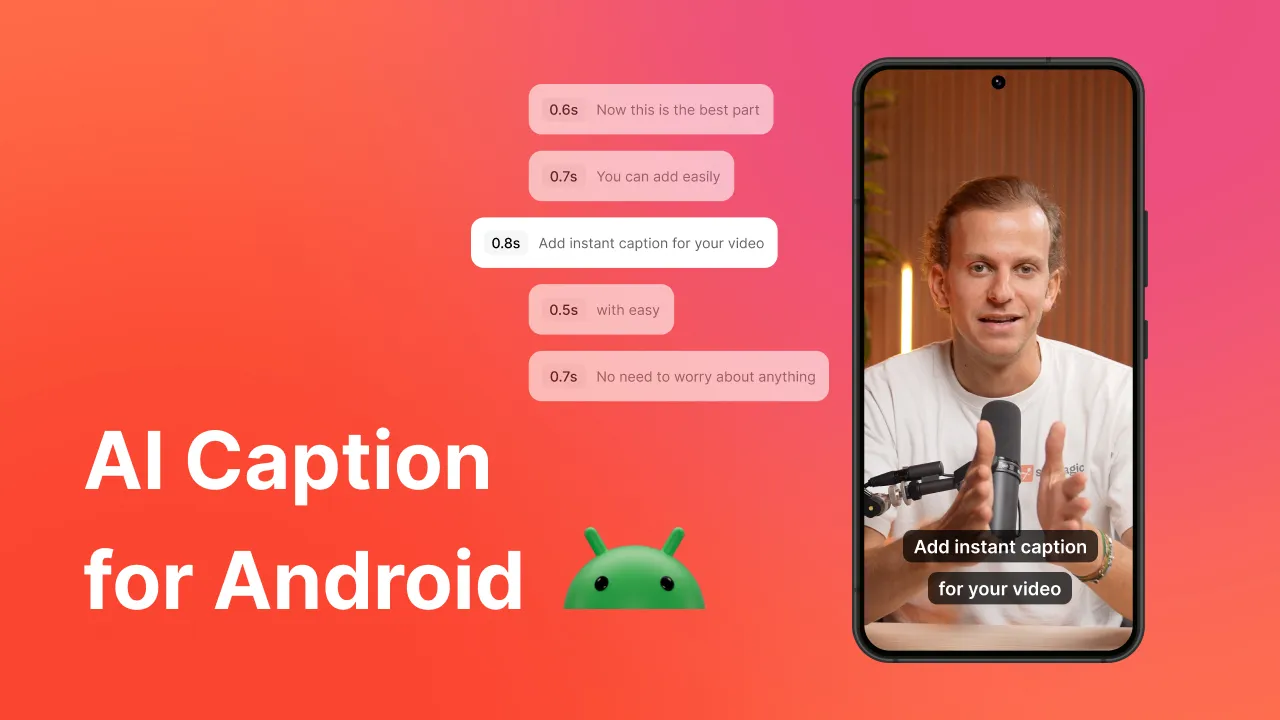

.png)
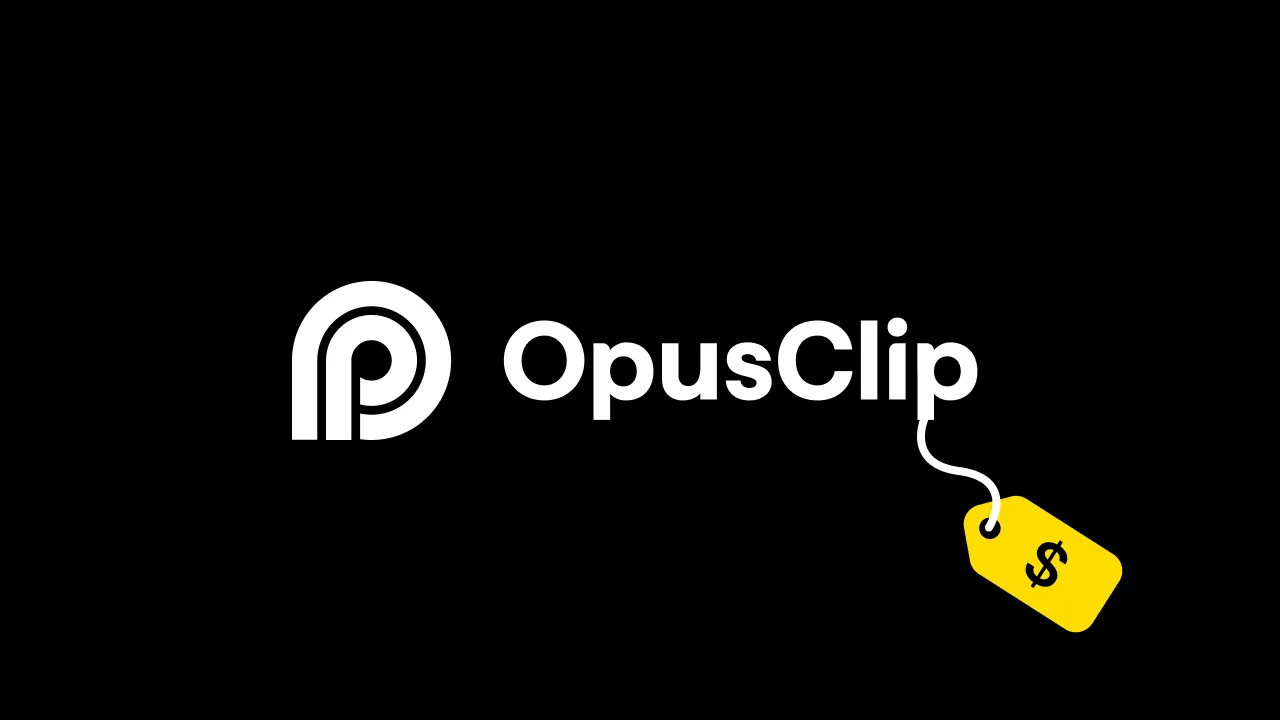

.webp)






