
Submagic is the best AI tool to create captivating short-form videos in seconds for teams and businesses.
Trusted by 100+ Top Creators


Grant Cardone


Ali Abdaal


Chris Williamson

Submagic is the best AI video editor. Add viral captions in 100+ language to any video and create viral shorts, in minutes.
Submagic is the fastest, most intuitive way to turn your videos into scroll-stopping content. Whether you’re a solo creator, coach, or agency cranking out client reels, Submagic saves you hours every week with tools that just get it.
Want to add 🔥 captions that match your brand? Done in 3 clicks. Need to trim clips, add b-roll, throw in background music, sprinkle in sound effects, and still make it feel effortless? That’s not a wishlist—that’s Tuesday with Submagic. But we’re not just about features—we’re about freedom. Submagic was built by creators, for creators. Everything’s designed to get you from “meh” to “viral” without the editing headache. You don’t need a film degree or a post-production team. You just need a story to tell—and we’ll help you make it look amazing.

Learn more about
Submagic
Descript is a video editor for podcasters and YouTubers that allows editing video like text, with features like Overdub and Studio Sound.
Descript flipped video editing on its head—edit video like you edit text. Delete a word in the transcript? That part vanishes from the video. Rearrange sentences? The video rearranges too. It's mind-blowing for podcast and talking-head content. Plus, features like overdub (fixing mistakes with AI voice cloning) and studio sound make it feel like magic.
The text-based approach is revolutionary for speech-driven content, but it's less intuitive for visual storytelling. While they're adding more traditional features, it still feels most natural when your narrative follows a transcript. Complex visual effects and color grading? Not really Descript's strong suit. So what drives your content: the spoken word or the visual story? For comprehensive video editing with text-based features, explore tools that offer MP4 to text conversion alongside full AI video editing capabilities.
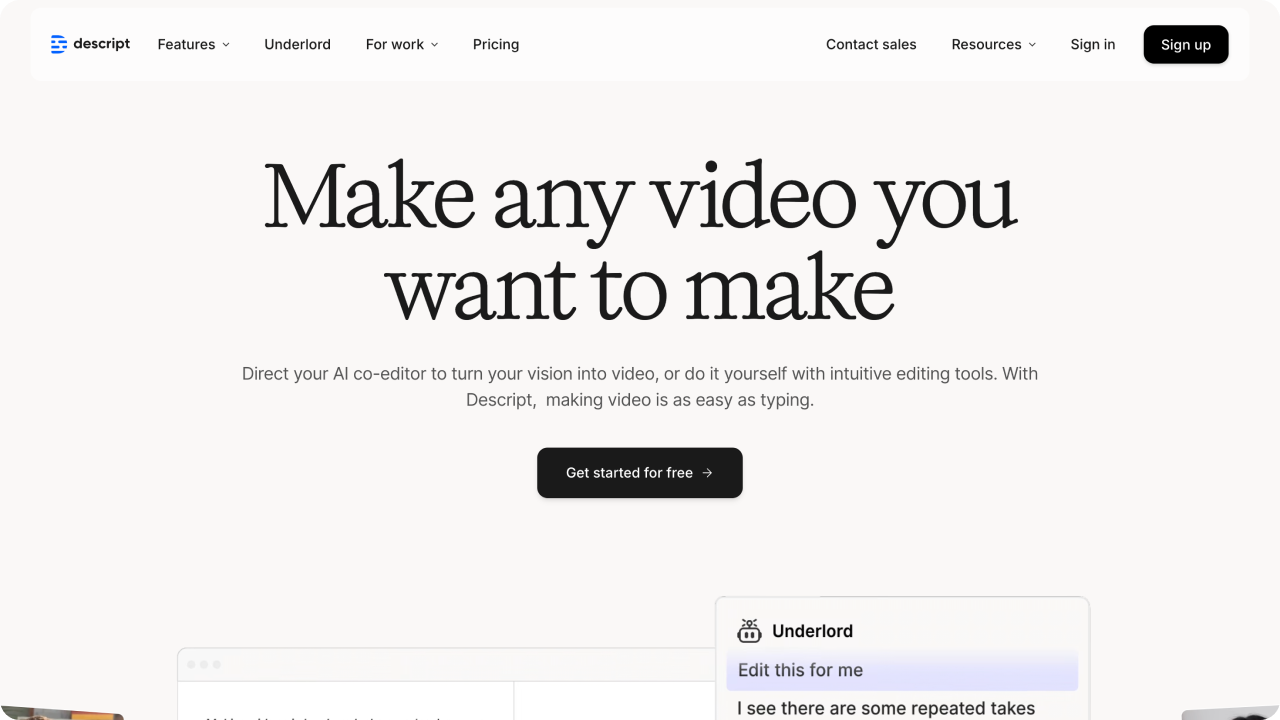
Learn more about
Descript





It's simple to use, the customer service is great. And it makes my life easier.





The many options to create unique fonts based on well known content creators is awesome. The support chat is very reactive and always helpful.





I love how easy it is to add fun transcripts to my videos with Submagic. Without hesitation, I would refer Submagic to other creators looking to make their videos go viral.






Disappointing AI Voice Generation and Poor Value for Money! [Note: This was the most positive review available - Descript has predominantly negative reviews]





The transcript accuracy is a step up from something I was using several years ago [Mixed review with significant issues noted]





Worst video editing software. Descript has ruined a number of video projects for me and lost me money - lagging audio, glitchy play back and poor customer service.
An AI clip maker scans long-form videos or podcasts using artificial intelligence to automatically identify the most engaging moments, then slices them into short clips with captions, animations, and transitions. It's a powerful way to repurpose content for platforms like TikTok and Instagram.
One thing to note is that an AI clip generator is not necessarily an AI video generator.
Yes, as long as your AI-generated videos follow YouTube's monetization guidelines and add original value—like commentary, visuals, or voiceovers—you can absolutely monetize them. AI tools help you create faster, but your creativity is still the magic ingredient.
Most AI video editors have a text-to-speech option built in—just type your script, choose your AI voice, and click generate. It’s an easy way to add professional voiceovers to explainer videos, product demos, or tutorials without recording anything yourself.
Text-to-video AI turns written text prompts into fully edited video content—complete with visuals, animations, subtitles, and voiceovers. It automates video production so creators can go from script to video clips in minutes instead of hours.
Most AI avatar tools have voice categories based on tone or language—you just head to the voice settings and pick a different category (like professional, energetic, or friendly). It’s like casting the perfect voice actor, but instantly.
Top AI tools like Submagic, Pictory, and Descript make it incredibly easy to generate short clips from long-form content. They handle captions, visuals, templates, and even AI voiceovers—ideal for creators repurposing webinars, podcasts, or YouTube content into snackable, engaging videos for social media platforms.