
Submagic is the best AI tool to create captivating short-form videos in seconds for teams and businesses.
Trusted by 100+ Top Creators


Grant Cardone


Ali Abdaal


Chris Williamson

Descript is a video editor for podcasters and YouTubers that allows editing video like text, with features like Overdub and Studio Sound.
Descript flipped video editing on its head—edit video like you edit text. Delete a word in the transcript? That part vanishes from the video. Rearrange sentences? The video rearranges too. It's mind-blowing for podcast and talking-head content. Plus, features like overdub (fixing mistakes with AI voice cloning) and studio sound make it feel like magic.
The text-based approach is revolutionary for speech-driven content, but it's less intuitive for visual storytelling. While they're adding more traditional features, it still feels most natural when your narrative follows a transcript. Complex visual effects and color grading? Not really Descript's strong suit. So what drives your content: the spoken word or the visual story? For comprehensive video editing with text-based features, explore tools that offer MP4 to text conversion alongside full AI video editing capabilities.
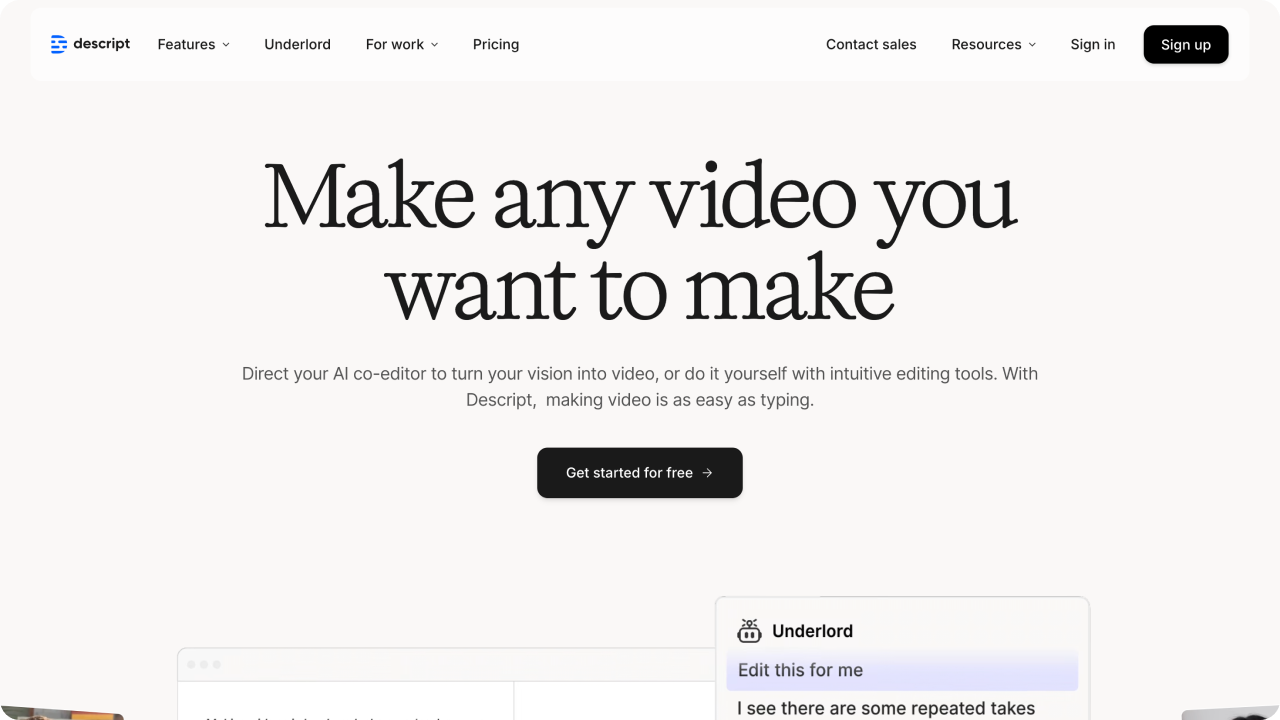
Learn more about
Descript
Opus Clip turns long videos into short, viral clips using AI. It's built for fast repurposing, mainly for TikTok, Reels, and Shorts.
If you’re a creator trying to pump out viral clips from long-form videos in minutes, Opus Clip feels like magic. Drop in a YouTube podcast, webinar, or talking-head video, and boom—it spits out a handful of short clips with snappy cuts and big captions, already framed for social. For speed demons and time-crunched creators, it’s a “drag and done” kind of tool that gets you clips without blinking.
But here’s where the magic wears off: you don’t get much say. You can’t pick the exact moment where your guest dropped that golden quote. You can’t finesse the captions or polish the pacing. Opus decides, not you. If you're an editor, an agency, or just someone who actually cares about tone and timing, this feels like handing your footage to a stranger and hoping for the best. So yeah—it’s fast. But is it your voice, your message, your brand?

Learn more about
Opus Clip





Disappointing AI Voice Generation and Poor Value for Money! [Note: This was the most positive review available - Descript has predominantly negative reviews]





The transcript accuracy is a step up from something I was using several years ago [Mixed review with significant issues noted]





Worst video editing software. Descript has ruined a number of video projects for me and lost me money - lagging audio, glitchy play back and poor customer service.






I’ve subscribed to and waded through the various capabilities of this program with workable results. However, there was a lot of self-tutoring involved since there weren’t such instructions forthcoming from the software.





This software is a break through in technology. It can sabe you tons of time by selecting portions of the video that identifies as potential to become a reel or short.





At first, this program was amazing, but with each system upgrade, it has gone from better to worse, and customer service is useless for me now. Give you an example, TikTok over the last 90 days, not one video has been accepted and requires editing, but when I download the same video clip from Opus and manually upload it to TikTok
An AI clip maker scans long-form videos or podcasts using artificial intelligence to automatically identify the most engaging moments, then slices them into short clips with captions, animations, and transitions. It's a powerful way to repurpose content for platforms like TikTok and Instagram.
One thing to note is that an AI clip generator is not necessarily an AI video generator.
Yes, as long as your AI-generated videos follow YouTube's monetization guidelines and add original value—like commentary, visuals, or voiceovers—you can absolutely monetize them. AI tools help you create faster, but your creativity is still the magic ingredient.
Most AI video editors have a text-to-speech option built in—just type your script, choose your AI voice, and click generate. It’s an easy way to add professional voiceovers to explainer videos, product demos, or tutorials without recording anything yourself.
Text-to-video AI turns written text prompts into fully edited video content—complete with visuals, animations, subtitles, and voiceovers. It automates video production so creators can go from script to video clips in minutes instead of hours.
Most AI avatar tools have voice categories based on tone or language—you just head to the voice settings and pick a different category (like professional, energetic, or friendly). It’s like casting the perfect voice actor, but instantly.
Top AI tools like Submagic, Pictory, and Descript make it incredibly easy to generate short clips from long-form content. They handle captions, visuals, templates, and even AI voiceovers—ideal for creators repurposing webinars, podcasts, or YouTube content into snackable, engaging videos for social media platforms.