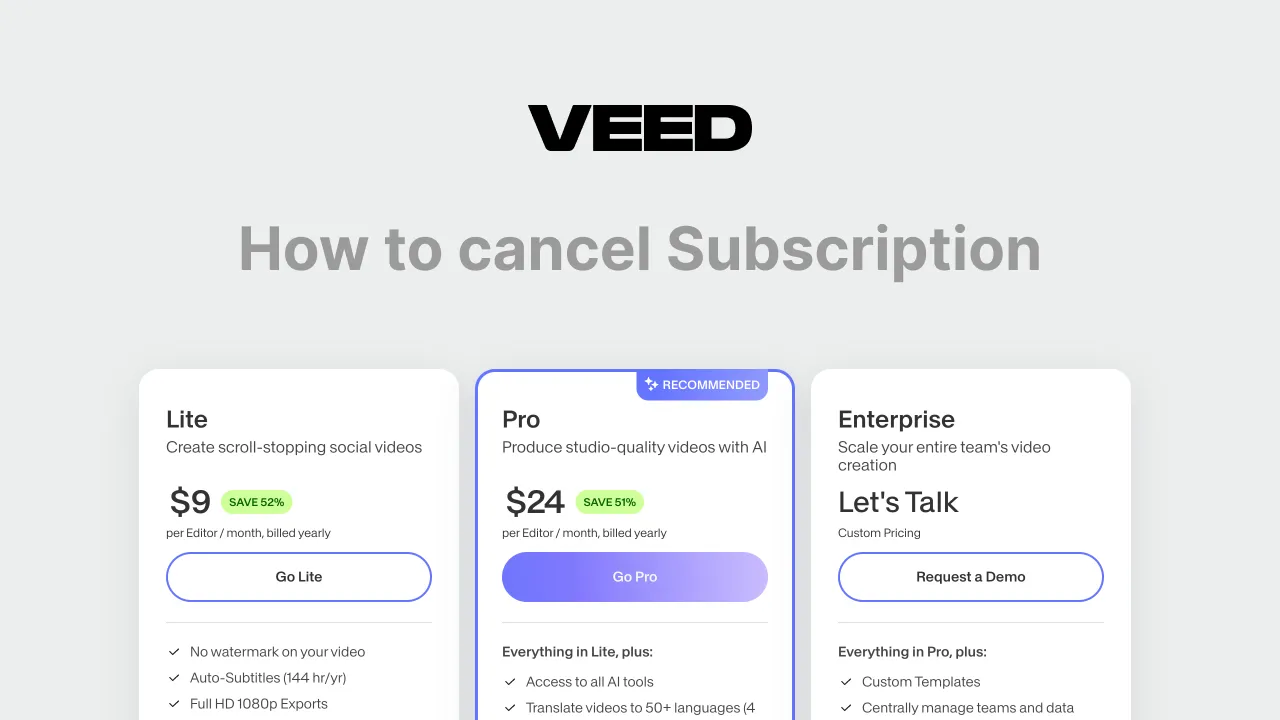When you're trying to repurpose long-form videos into scroll-stopping short clips, tools like Opus Clip seem like magic. That is, until you hit the pricing wall.
So, how much does Opus Clip cost? Is there a free plan? What’s inside the Pro Plan? And how does it compare to other tools like Submagic or even Adobe Premiere Pro?
Let’s walk through it all.
Side note: The company is really Opus Pro, but people refer to it as Opus Clips, perhaps because of it's popular feature.
Whether you're a solo creator, an agency, or a brand juggling social media across platforms, we’ll break down the features, functionality, and actual value behind Opus Clip pricing.
Pricing insights for video editing software
Opus Clip uses AI to auto-clip short-form content from long-form videos. It features:
- AI captions,
- Auto reframe
- A virality score
On paper, it’s a strong contender. But how does the pricing plan stack up?
Free Plan
Here’s what you get on the free plan:
- 60 minutes of upload time per month
- Watermarked short videos
- Slower processing time
- Limited access to templates, AI b-roll, and overlays
The free plan is great for testing the waters. But, be warned. Once you want faster turnaround and watermark-free output, you'll need to upgrade.
Pro Plan
If you’re looking at the upgrade, here’s what to expect:
- $19/month (billed annually) or $59/month monthly
- 300 minutes/month
- No watermark
- Access to brand templates, custom fonts, and various aspect ratios
- Full automation features like auto post to social media platforms
- API access, keyword highlighter, and team features like team workspace
The Pro Plan is aimed at content creators, podcasters, and teams repurposing across TikTok, YouTube Shorts, Reels, and more.
Still wondering, “Is Opus Clip free?” It is, but only the basics. A while back we did quite an extensive review of Opus Clips, you should check that out as well.
Free software alternatives to Opus Pro
If you’re bootstrapping or testing your workflow, here are a few free alternatives to Opus Clip to consider:
- CapCut: Ideal for creators who want solid video editing with trending sounds and quick effects
- DaVinci Resolve: Advanced, free, but steep learning curve
- Descript :Great for transcription and filler removal, though clipping is more manual
But here’s the kicker: free tools rarely offer smooth automation or AI video features like AI b-roll, auto reframe, or video clipping at scale. Many content creators find the free tools to be sorely lacking.
Opus Pro alternatives
If you’re looking for alternatives to Opus Clip, here are two major names:
Submagic (Best for workflow + captions)
If you care about speed, style, and accuracy, Submagic offers:
- Auto-generated AI captions that are actually accurate
- Stunning, customizable caption templates
- Built-in video editor that makes it 3-click simple to publish
- Support for multiple aspect ratios and formats
- Add music, overlays, AI b-roll, and cut filler fast
- Integrates with your social media scheduler
It’s made for creators who want to streamline their workflow without compromising quality.
Scroll down for a full Submagic vs. Opus Clip comparison.
Adobe Premiere Pro (Best for full manual control)
This one’s a classic for a reason. If you're a pro editor and want ultimate editing capabilities, Premiere Pro has it all. But it doesn’t offer AI-powered clipping tools or virality scores, so you’ll need to build everything manually.
Opus Pro Features
Let’s dive a little deeper into what you actually get with Opus Pro.
Video editing features
- AI clipping: Automatically finds punchy moments based on speaker energy and keywords
- Virality score: Predicts how your short clips might perform
- AI captions: Decent, but customization is limited compared to others
- Brand templates: Add logos, fonts, and colors for consistency
- Auto reframe: Re-sizes to different aspect ratios for TikTok, Instagram Reels, and YouTube Shorts
Collaboration & automation
- Team workspace: Ideal for agencies or teams repurposing at scale
- API access: Connect with tools like a social media scheduler
- Auto post: Publish directly to multiple platforms
- Keyword highlighter: Surfaces important moments from transcripts
Submagic vs. Opus Clip: Which one works better for you?
How does Opus Clip pricing stack up?
| Feature |
Submagic |
Opus Clip |
| AI Captions Accuracy |
✅ Highest |
⚠️ Sometimes off |
| Editing Workflow |
✅ 3-click fast |
🟡 Multiple screens |
| Templates for Captions |
✅ Dozens of styles |
⚠️ Basic styles only |
| Brand Customization |
✅ Fonts, logos, presets |
✅ But limited options |
| Video Clipping |
✅ Manual + smart tools |
✅ Fully AI-based |
| Auto B-roll / Overlays |
✅ Yes |
✅ Yes |
| Emoji Removal Option |
✅ Turn off easily |
❌ Manual workaround needed |
| Short-form Support |
✅ TikTok, Shorts, Reels |
✅ TikTok, Shorts, Reels |
| Social Media Workflow |
✅ Scheduler friendly |
✅ With Pro plan |
| Pricing |
Transparent, flexible |
$59/month or $19/month B.A. |
Before you spend your money on a subscription, consider this:
- The Pro Plan offers solid automation, but it comes at a mid-tier price.
- You’ll need the Pro Plan to remove the watermark and unlock AI video features.
- The Starter Plan is fine for one-off tests but limited in speed and export options.
- They don’t offer deep discounts publicly, but keep an eye out for seasonal promos or partner deals.
Final take: should you pay for Opus Clip?
If you're making short-form clips from podcasts or long videos every week, Opus Clip could save you hours. But if you need precise video editing, highly accurate captions, and better templates for short videos, you may outgrow it fast—sending you on a search for a better AI tool.
The Pro Plan does offer valuable features like auto post, AI b-roll, and clipping tool automation—but you’ll have to live with slower processing times on the Starter Plan and fewer customization options.
Want a better workflow for short-form content?
Submagic helps creators and teams make viral Shorts with stunning AI captions, built-in b-roll, and smart editing that’s fast and fun.
No filler, no fluff. You can turn off emojis with one click. And, it works perfectly with your favorite social media platforms.
Create once, repurpose everywhere—with multiple aspect ratios and export-ready templates.
Try Submagic Free. It’s where pro editors, podcasters, and agencies go when they’re tired of bad captions and bloated workflows.
















.png)
.png)