
Submagic is the best AI tool to create captivating short-form videos in seconds for teams and businesses.
Automatically add dynamic subtitles in over 50 languages to your videos with AI.
Add subtitles now
Add AI subtitles to your video to make it more accessible. Customized subtitle styles increase engagement and help you connect better with your audiences.
Add subtitles nowSubtitles make videos universally accessible to viewers who are deaf or hard of hearing, ensuring inclusivity and broadening your audience. They also improve content comprehension in noisy environments and for viewers with accents, enhancing understanding for everyone, regardless of their listening situation.


Subtitles significantly increase viewer engagement and watch time, especially on social media where viewers often watch silently. Reach a truly global audience and open your content to the world by adding AI translations.
Adding subtitles to your content, especially with translations, is time-consuming. However, with AI automation, you can dramatically reduce manual work and save valuable time. Customize subtitles to perfectly match your brand with 28 preset styles and manual editing options to create a truly unique video.

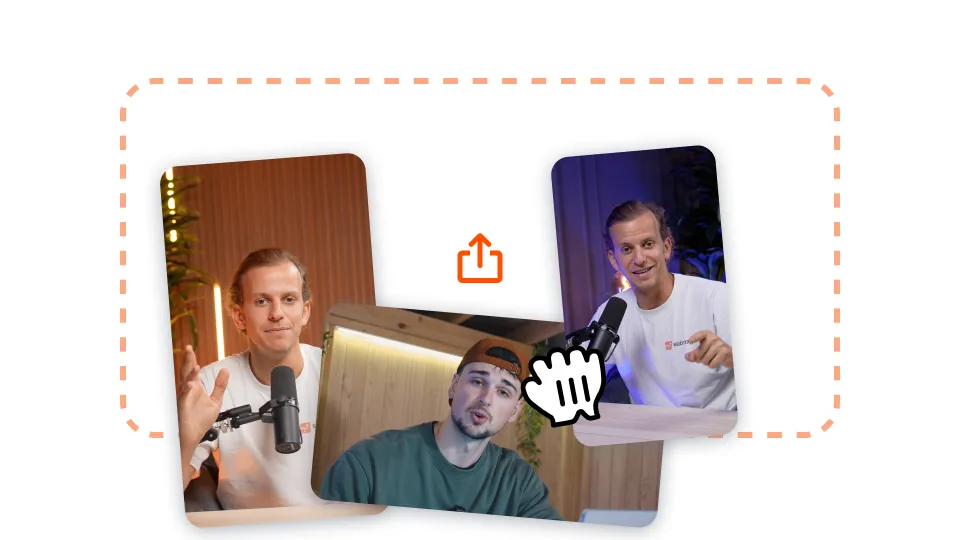
Click on “Create my video”, choose the language, and name your project. Once done, click “upload” and wait for the magic generation to happen!

Once your subtitles are generated, review the transcription and choose your favorite subtitle style on the ‘captions’ page. Personalize to match your brand.

That’s all! Just click “export”(top right of your page) and post your video on social media. Start seeing results and more engagement with this new editing style!
Submagic’s automatic subtitle generation offers 28 preset customizable styles and allows manual editing to pinpoint accuracy and perfect subtitles.
Add subtitles now
Refine AI-generated subtitles with manual editing tools to adjust timings, correct words, and perfect punctuation for 100% accuracy.


Generate accurate video subtitles instantly with AI. With instant subtitle generation, accelerate your workflow and maintain efficiency.


Choose from 28 pre-designed caption styles, including "Daniel," "Hormozi," and "Leon" styles. Or further customize fonts, colors, and more for a truly “you” style.


Generate your subtitles in minutes. Add animated emojis, colors, and GIFs

Add royalty-free B-Roll to your video or import your own clips in one click.

Create smooth transitions between B-rolls, animate emojis with sound.

Generate 5-star transitions between clips to create dynamic videos.

Remove all silence from your video with a wave of a magic wand.

Energize your video by adding images and GIFs with just one click

Add sound effects to create an atmosphere & highlight key moments.

Add a music background to your video in seconds as the cherry on top.

Generate a description & hashtags for optimizing your videos on social media.

Create short, engaging video clips from your longer content with just a few clicks.

Extract and enhance the best moments from your videos for maximum impact.
There are different ways to add subtitles to your video, butthe most effective one is to use an AI subtitling editor like Submagic. Simply go to submagic.co, upload your video, and click “upload”!
You can add subtitles on CapCut or Premiere Pro, but customizing them will take time. On Submagic,it takes minutes. Go to the “captions” page and correct your subtitles that have been generated automatically.
Above all editors, Submagic stands out with its accuracy, rapidity, and subtitle design. You can try it for free!