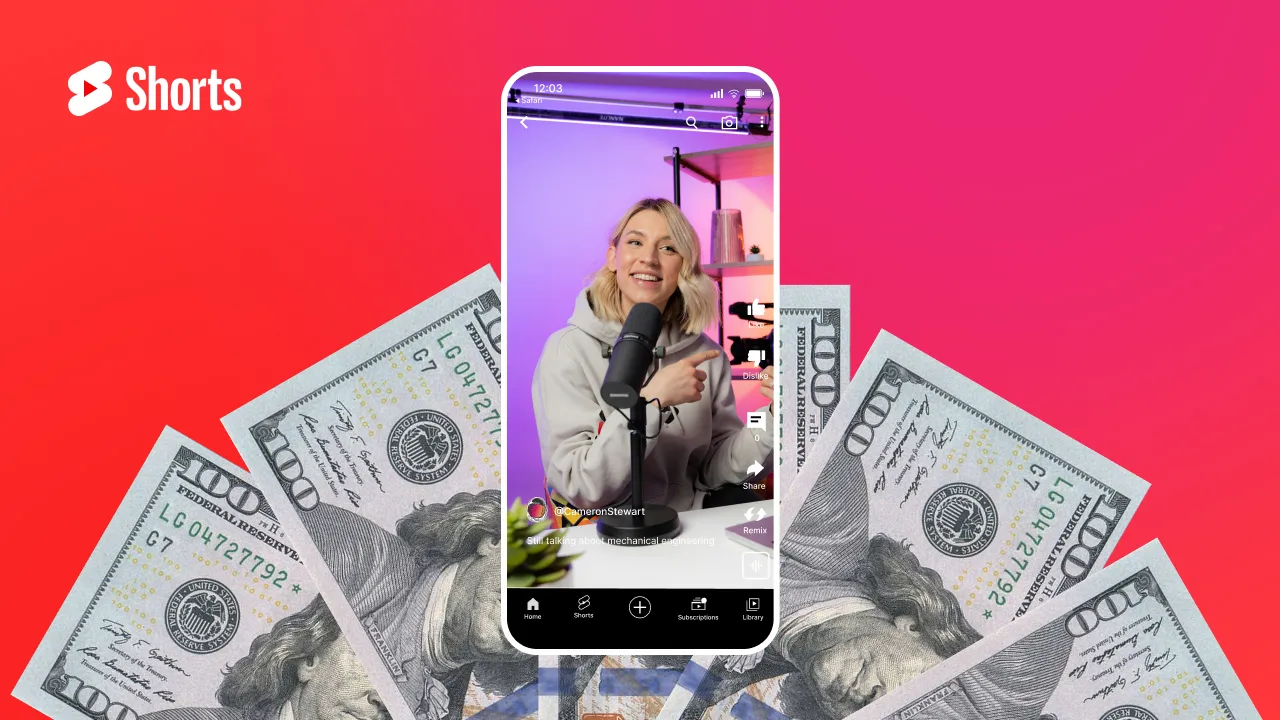Jeśli nie dodasz napisów w 2025 roku, zmniejszysz liczbę wyświetleń o połowę. Prawdopodobnie więcej.
Bądźmy szczerzy - narzędzia do automatycznego tworzenia napisów są obecnie nieodzownym elementem stosu treści. Niezależnie od tego, czy jesteś maszyną TikTok, tworzysz filmy na YouTube, czy zmieniasz podcasty w Reels, dokładne napisy to nie tylko kwestia dostępności - to dźwignia wzrostu dla twórców, którzy to rozumieją.
Jeśli nie wiesz, Submagic to generator napisów i chciałem udokumentować inne świetne generatory napisów AI i zmusić się do stworzenia obiektywnej listy.
Zagłębiłem się więc w świat edytorów napisów, automatycznych generatorów napisów i narzędzi AI stworzonych do dodawania napisów w różnych formatach, czcionkach i na różnych platformach.
Podsumowanie listy najlepszych generatorów napisów AI
- Najwyższa celność: Submagic
- Style napisów i łatwość obsługi: Submagic
- Elastyczna edycja osi czasu: Veed
- Najtańsze: Clideo
- Najdroższe: Rev
W porządku, dla osób spoza tldr, zanurzmy się. Ukryjemy też kilka wielkanocnych jajek, które czytelnicy tldr przegapią. Mam na myśli światowej klasy kalambury.
| Narzędzie |
Najlepsze dla |
Bezpłatny plan |
| VEED.IO |
Szybkie automatyczne napisy + edycja |
Tak |
| Submagic |
Short napisy społecznościowe |
Tak |
| Opis |
Edycja w stylu podcastu + napisy |
Bezpłatny okres próbny |
| Kapwing |
Prosty, współpracujący edytor napisów |
Tak |
| Szczęśliwy skryba |
Dokładność wielojęzycznych napisów |
Ograniczony |
Wybór najlepszego generatora napisów dla danego przepływu pracy
Zadaj sobie te 5 pytań:
- Tworzysz filmy na YouTube, Reels, TikToki lub podcasty?
- Potrzebujesz automatycznych napisów w różnych językach?
- Czy będziesz eksportować pliki napisów, takie jak SRT, VTT lub wypalanie w pliku wideo?
- Dbasz o animacje, czcionki i szablony?
- Jaka jest funkcja - szybkość czy doskonałość?
10 najlepszych generatorów napisów: Sztuczna inteligencja i człowiek.
Chociaż istnieje wiele edytorów wideo AI i generatorów napisów, zajęliśmy się 10 najlepszymi. Ponadto, tak. Napisy generowane przez człowieka to rzecz. Istnieje i będzie istnieć przez jakiś czas. Więc podnieś swój telefon i udostępnij ten blog znajomym - lub wydrukuj go i wyślij pocztą.
Submagic
Nie ma tu faworytów, ale Submagic jest naprawdę najlepszy i zapraszam do wypróbowania go za darmo - pierwsze trzy filmy są na mnie. Wypróbuj je wszystkie.
Submagic to oparty na sztucznej inteligencji automatyczny generator napisów stworzony specjalnie dla twórców short-form . Nie tylko generuje napisy - automatycznie dodaje b-roll, efekty dźwiękowe, zooms, emotikony i wysokiej jakości animacje napisów do Reels, TikToków i Shorts.
Brak plików z napisami nie stanowi problemu - są one nagrywane bezpośrednio do filmu.
Najważniejsze funkcje: Obsługa 100 języków, automatyczny generator napisów, animacje, dodawanie napisów w 3 kliknięciach, optymalizacja dla platform mediów społecznościowych, narzędzia ai. Możliwość eksportu plików SRT i napisów na zielonym ekranie.
Plusy i minusy Submagic
| Submagic |
|---|
| Plusy |
- Automatycznie dodaje animacje, emotikony, muzykę i b-roll .
- Zoptymalizowane pod kątem platform społecznościowych, takich jak TikTok, Reels i Shorts.
- Automatyczny generator napisów za pomocą zaledwie 3 kliknięć - duża szybkość
|
| Wady |
- Brak eksportu dla plików SRT lub napisów - tylko nagrywanie
- Nie obsługuje wielu języków ani tłumaczeń
- Najlepsza do short-form treści - mniej idealna do długich filmów na YouTube
|
VEED.IO
VEED.IO to wszechstronny edytor wideo i generator napisów, który pomaga twórcom szybko transkrybować, tłumaczyć i eksportować napisy w wielu formatach. Niezależnie od tego, czy edytujesz filmy online, czy samouczki, jego narzędzia do edycji i szablony są solidne.
Najważniejsze funkcje: automatyczny generator napisów, zamiana mowy na tekst, napisy zamknięte, eksport SRT/VTT/MP4, szablony mediów społecznościowych.
Plusy i minusy Veed
| VEED.IO |
|---|
| Plusy |
- Szybki i łatwy w użyciu edytor wideo z obsługą napisów
- Obsługa wielu formatów eksportu, takich jak SRT, VTT i MP4
- Obejmuje generowanie napisów AI w czasie rzeczywistym z opcjami tłumaczenia
|
| Wady |
- Znak wodny w eksporcie w planie bezpłatnym
- Ograniczona stylizacja lub animacje dla napisów społecznościowych
- Może czuć się nadęty, jeśli chcesz tylko prostego edytora napisów
|
OpusPro
OpusPro (dawniej OpusClip) to inteligentne narzędzie do tworzenia napisów i edytor klipów AI, który pomaga twórcom automatycznie generować short-form treści z wbudowanymi napisami. Analizuje ono mowę, elementy wizualne i czas, aby pociąć długie filmy na viral klipy społecznościowe z gotowymi napisami.
Najważniejsze funkcje: automatyczne podpisy, edytor wideo, wykrywanie głośników, nagrane napisy, przepływ pracy z YouTube do TikTok
Plusy i minusy OpusPro
| OpusPro |
|---|
| Plusy |
- Generator klipów oparty na sztucznej inteligencji z wbudowaną obsługą napisów
- Idealny do przekształcania długich filmów z YouTube w short-form treści z podpisami
- Automatyczne napisy z etykietami głośników i wykrywaniem układu wizualnego
|
| Wady |
- Ograniczone opcje eksportu napisów (głównie tylko nagrane)
- Mniejsza kontrola nad stylizacją czcionek i animacji
- Koncentruje się bardziej na generowaniu klipów niż pełnym dostosowywaniu napisów
|
Opis
Descript wyróżnia się jako edytor napisów do podcastów i wideo, który pełni również funkcję potężnego narzędzia do transkrypcji. Pozwala on edytować tekst, co doskonale sprawdza się w przypadku wywiadów, lektorów i długich materiałów.
Najważniejsze funkcje: transkrypcja plików audio, eksport TXT/SRT, usuwanie słów wypełniających, edycja wideo poprzez edycję tekstu.
Opis zalet i wad
| Opis |
|---|
| Plusy |
- Edytuj swoje wideo, edytując transkrypcję - super intuicyjne
- Świetnie nadaje się do podcastów, wywiadów i długich treści na YouTube
- Eksport w formatach SRT, TXT i wideo
|
| Wady |
- Interfejs użytkownika może wydawać się przytłaczający dla początkujących
- Napisy AI mogą wymagać wyczyszczenia
- Warstwa bezpłatna ma limity użytkowania
|
Kapwing
Kapwing to przyjazne dla użytkownika narzędzie online, które ułatwia dodawanie napisów, współpracę z zespołami i tworzenie wysokiej jakości filmów w mediach społecznościowych. Jest świetne dla początkujących i ma gotowe szablony napisów.
Najważniejsze funkcje: edytor napisów, eksport bez znaku wodnego, narzędzie do tworzenia napisów w czasie rzeczywistym, szablony, eksport SRT i wypalenia.
Plusy i minusy Kapwing
| Kapwing |
|---|
| Plusy |
- W pełni oparty na przeglądarce i przyjazny dla zespołu
- Ręczna edycja jest łatwa dzięki osi czasu napisów
- Edytor napisów w czasie rzeczywistym z opcjami eksportu
|
| Wady |
- Sporadyczne chybienia AI, zwłaszcza ze slangiem lub akcentami.
- Znak wodny w planie bezpłatnym
- Wsparcie tłumaczeniowe nie zawsze jest niezawodne
|
Szczęśliwy skryba
Happy Scribe to profesjonalny generator napisów dla globalnych odbiorców i organizacji. Obsługuje ponad 120 różnych języków i oferuje zarówno pliki napisów generowane przez sztuczną inteligencję, jak i przez człowieka. Happy Scribe jest jak Rev. Po przesłaniu filmu masz możliwość wyboru napisów generowanych przez sztuczną inteligencję lub napisów generowanych przez człowieka.
Najważniejsze funkcje: generator napisów ai, formaty plików napisów (SRT, VTT), tłumaczenie, napisy zamknięte, eksport do wszystkich głównych formatów.
Plusy i minusy Happy Scribe
| Szczęśliwy skryba |
|---|
| Plusy |
- Generowanie napisów przez sztuczną inteligencję i człowieka do użytku globalnego
- Obsługa ponad 120 języków i formatów eksportu
- Wysoka dokładność transkrypcji i elastyczność plików z napisami
|
| Wady |
- Ograniczony poziom darmowy
- Opłata za ludzką transkrypcję naliczana jest za minutę
- Nie tak wizualnie zorientowany dla twórców społecznościowych
|
Zubtitle
Zubtitle jest przeznaczony dla twórców filmów w mediach społecznościowych i treści wertykalnych. Jest to generator automatycznych podpisów i animacji zaprojektowany, aby pomóc twórcom TikTok i Reels szybciej publikować.
Najważniejsze funkcje: automatyczne generowanie napisów, pionowe szablony wideo, animowane napisy, brak znaku wodnego.
Zalety i wady Zubtitle
| Zubtitle |
|---|
| Plusy |
- Idealny do pionowych i kwadratowych formatów wideo
- Przyciągające wzrok animowane napisy
- Eksport bez znaku wodnego nawet w darmowym planie
|
| Wady |
- Brak plików SRT lub napisów do pobrania
- Bardzo skoncentrowany na short-formdo długich filmów
- Ograniczone opcje dostosowywania projektu
|
ks
Rev to najlepsze rozwiązanie, gdy zależy nam na doskonałej dokładności i nie przeszkadza nam cena. Ich generator napisów oparty na ludzkiej sile zapewnia napisy z 99% dokładnością w wielu formatach.
Rev to firma OG zajmująca się tworzeniem napisów. Może się to wydawać dziwne, jeśli ktoś pracuje na sztucznej inteligencji. Ale ludzie wciąż mają przewagę, jeśli chodzi o niuanse.
Jeśli chcesz uchwycić niuanse kulturowe, idiomy itp., pójście tą drogą ma sens. Jest to kosztowne, ale jeśli twój projekt tego wymaga, to warto. Rev korzysta również z generatorów napisów AI, jeśli ktoś woli tę drogę.
Najważniejsze funkcje: dokładne napisy, eksport plików z napisami (SRT, TXT, VTT), dubbing, transkrypcja ludzka.
Plusy i minusy Rev
| ks |
|---|
| Plusy |
- Ludzka transkrypcja z 99% dokładnością
- Obsługa wszystkich popularnych formatów napisów (SRT, VTT, TXT)
- Doskonały do treści prawnych, korporacyjnych lub dopracowanych
|
| Wady |
- Brak darmowego planu - ściśle płatny
- Dłuższy czas realizacji (do 24 godzin)
- Brak sztucznej inteligencji lub automatycznych funkcji napisów
|
Capcut
CapCut to ulubiona aplikacja twórców TikTok i edytorów short-form wideo. Zawiera wbudowaną funkcję automatycznych napisów ze stylowymi animowanymi czcionkami, umożliwiając szybkie dodawanie napisów i publikowanie - wszystko z telefonu lub przeglądarki.
Najważniejsze funkcje: automatyczne napisy, animacje napisów, integracja z TikTok, mobilny edytor wideo, darmowy generator napisów
Plusy i minusy CapCut
| CapCut |
|---|
| Plusy |
- W pełni darmowy z wbudowanymi funkcjami automatycznych podpisów i napisów
- Doskonały dla twórców TikTok z bezpośrednim eksportem do platform mediów społecznościowych
- Zawiera animowany tekst, filtry i modne style podpisów
|
| Wady |
- Ograniczona kontrola eksportu - brak plików napisów SRT lub VTT
- Mniej idealny do długich treści na YouTube lub podcastów
- Wymaga logowania i może ograniczać funkcje w sieci w porównaniu z aplikacją.
|
Maestra
Maestra jest idealnym rozwiązaniem dla zespołów zarządzających treściami wideo w różnych językach. Generator napisów obsługuje lektorów, dubbing i napisy na platformach mediów społecznościowych.
Najważniejsze funkcje: generator napisów ai, eksport SRT/MP4/VTT, automatyczne tłumaczenie napisów, współpraca zespołowa.
Plusy i minusy Maestra
| Maestra |
|---|
| Plusy |
- Obsługa ponad 80 języków napisów i dubbingu
- Umożliwia zespołową współpracę nad projektami
- Eksport w formatach SRT, VTT, MP4
|
| Wady |
- Interfejs nie jest tak intuicyjny jak w przypadku innych narzędzi.
- Darmowy plan jest bardzo ograniczony
- Ceny mogą szybko wzrosnąć w przypadku większych zespołów
|
Pictory
Pictory zamienia posty na blogu i transkrypcje w filmy z automatycznym podtytułem. Jeśli twoja praca zaczyna się od tekstu lub skryptów, ta aplikacja jest dla ciebie.
Najważniejsze funkcje: generowanie napisów ze skryptów, tworzenie filmów w mediach społecznościowych, narzędzie do automatycznych napisów, wbudowane szablony
Obrazkowe plusy i minusy
| Pictory |
|---|
| Plusy |
- Świetnie nadaje się do przekształcania wpisów na blogu i skryptów w filmy wideo
- Automatyczne generowanie napisów na podstawie tekstu
- Wbudowane formatowanie mediów społecznościowych
|
| Wady |
- Ograniczone narzędzia do ręcznej edycji napisów
- Nie jest to idealne rozwiązanie do szybkich, short-form .
- Sporadyczne niezgodności z zamianą tekstu na mowę
|
Clideo
Clideo to niewymagający logowania internetowy generator napisów wideo do szybkich zadań związanych z napisami. Jest to idealne rozwiązanie, gdy trzeba tylko przesłać wideo i szybko nagrać tekst.
Najważniejsze funkcje: prosty interfejs użytkownika, ręczne dodawanie napisów, eksport nagranego wideo, usunięty znak wodny w płatnym planie.
Plusy i minusy wideo
| Clideo |
|---|
| Plusy |
- Konto nie jest wymagane - super szybki start
- Prosty interfejs "przeciągnij i upuść
- Idealny do szybkiego wypalania napisów
|
| Wady |
- Brak obsługi SRT lub eksportowalnych plików napisów
- Ograniczona funkcjonalność - brak tłumaczeń lub funkcji AI
- Znak wodny i limity rozmiaru plików w planie darmowym
|
Na koniec, oto poręczna tabela porównawcza najlepszych narzędzi.
Jeśli mówimy o napisach napisanych przez człowieka w świecie napędzanym przez sztuczną inteligencję, mogę powiedzieć, że są poręczne.
| Narzędzie |
Bezpłatny plan |
Automatyczne tłumaczenie |
Formaty eksportu |
Najlepsze dla |
| VEED.IO |
✅ |
✅ |
SRT, MP4, VTT |
Edycja + napisy |
| Submagic |
✅ |
❌ |
Spalony |
Short materiały wideo |
| Opis |
✅ |
❌ |
SRT, TXT |
Podcasty |
Użyj Submagic, aby automatycznie dodawać napisy do filmów.
Korzystając z SubMagic, każdy może z łatwością stworzyć dobrze zmontowane wideo z przyciągającymi wzrok automatycznie generowanymi napisami. SubMagic to aplikacja internetowa, co oznacza, że można z niej korzystać na praktycznie każdym urządzeniu ze stabilnym połączeniem internetowym.
Chcesz zacząć dodawać napisy do swoich filmów? Najpierw zarejestruj się w bezpłatnym okresie próbnym. Gdy już to zrobisz, wykonaj następujące kroki:
Krok 1- Prześlij zawartość wideo do edytora SubMagic.
Krok 2- Zmień nazwę filmu i wybierz język. Następnie kliknij "Prześlij".
Krok 3- Poczekaj kilka minut, aż SubMagic wygeneruje napisy.
Krok 4 - Kliknij "Styl", aby wybrać swój ulubiony styl napisów, lub możesz wybrać szablon od znanych twórców.
Krok 5 - Kliknij zakładkę "Napisy", aby dokonać edycji napisów.
Interfejs edycji wideo Submagic AIKrok 6- Użyj edytora SubMagic, aby dokonać innych profesjonalnych zmian w filmie, takich jak dodanie przejść, wstawienie obrazu lub gifa lub dodanie muzyki.
Krok 7- Po zakończeniu edycji kliknij przycisk "Eksportuj".
Krok 8- Wybierz żądaną jakość eksportu.
Krok 9- Kliknij "Eksportuj" w menu rozwijanym.
Krok10 - Udostępnij swoje wideo odbiorcom. Nie zapomnij użyć tagu #SubMagic! 🧡
Czego się dzisiaj nauczyliśmy?
Poza tym, jakim jestem zabawnym pisarzem. (przegapiłeś to, prawda? Ty tldr; ludzie).
Napisy mają kluczowe znaczenie dla zasięgu, retencji i dostępności. Jeśli nie dodajesz napisów, zmniejszasz liczbę odbiorców.
Krótkie filmy wideo? Użyj Submagic. Elastyczny eksport i pliki z napisami? VEED.IO. Prawdziwa dokładność lub wielojęzyczne narzędzia do tworzenia napisów? Wypróbuj Happy Scribe lub Rev.
Kolejny viral hit to tylko jedna linijka tekstu.
Wypróbuj generator napisów Submagic, aby dotrzeć do szerszej publiczności i edytować wideo za pomocą 3 kliknięć. Prześlij swój film lub zaimportuj go z YouTube i rozpocznij pracę.
Najczęściej zadawane pytania dotyczące najlepszych generatorów napisów AI
Czy istnieje aplikacja, która automatycznie generuje napisy?
Tak, SubMagic to aplikacja, która automatycznie generuje napisy. Aby dowiedzieć się, jak korzystać z aplikacji, zalecamy przeczytanie sekcji zatytułowanej "Jak automatycznie dodać napisy do filmu" nieco dalej w tym poście. Znajdziesz tam łatwy do wykonania przewodnik krok po kroku, jak dodać napisy do treści wideo.
Jak stworzyć najlepsze napisy?
Najlepsze napisy można stworzyć wybierając automatyczny generator napisów. Tego rodzaju generatory napisów są specjalnie zaprojektowane do wykrywania różnych języków i dialektów, sformułowane w celu użycia najbardziej angażującego formatu napisów i wykorzystują sztuczną inteligencję, aby wykonać większość ciężkiej pracy za Ciebie.
Zalecamy wypróbowanie SubMagic. Zarejestruj się za darmo!
















.webp)
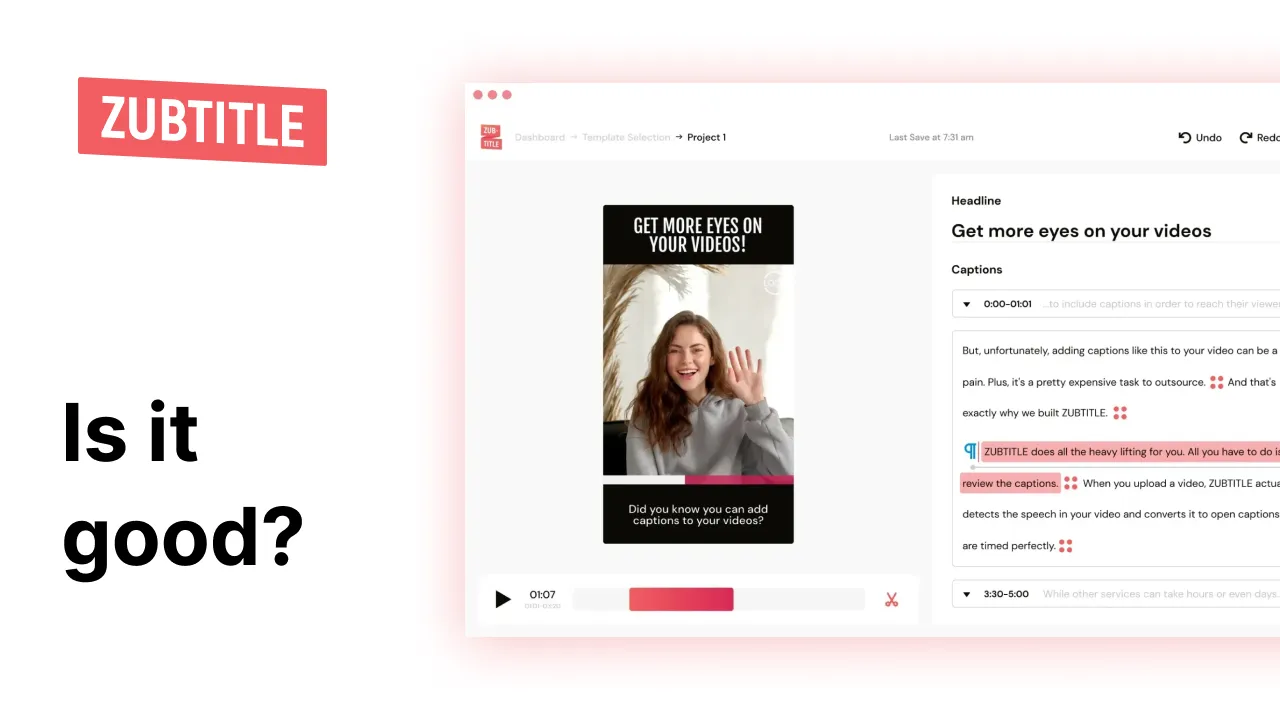

.png)


.webp)