
Submagicは、チームやビジネス向けに魅力的なshort-form ビデオを数秒で作成できる最高のAIツールです。
Trusted by 100+ Top Creators


グラント・カルドン


アリ・アブダル


クリス・ウィリアムソン

Submagic is the best AI video editor. Add viral captions in 100+ language to any video and create viral shorts, in minutes.
Submagic is the fastest, most intuitive way to turn your videos into scroll-stopping content. Whether you’re a solo creator, coach, or agency cranking out client reels, Submagic saves you hours every week with tools that just get it.
Want to add 🔥 captions that match your brand? Done in 3 clicks. Need to trim clips, add b-roll, throw in background music, sprinkle in sound effects, and still make it feel effortless? That’s not a wishlist—that’s Tuesday with Submagic. But we’re not just about features—we’re about freedom. Submagic was built by creators, for creators. Everything’s designed to get you from “meh” to “viral” without the editing headache. You don’t need a film degree or a post-production team. You just need a story to tell—and we’ll help you make it look amazing.

Learn more about
サブマジック
Descript は、オーバーダブやスタジオサウンドなどの機能を使用して、テキストのようにビデオを編集できるポッドキャスターや YouTuber 向けのビデオエディターです。
Descriptはビデオ編集をひっくり返し、テキストを編集するようにビデオを編集する。トランスクリプトの単語を削除しますか?その部分はビデオから消える。文章を並べ替える?動画も再編成される。ポッドキャストやトーキングヘッドコンテンツの編集にはうってつけだ。さらに、オーバーダビング(AIボイスクローニングでミスを修正)やスタジオサウンドなどの機能により、まるで魔法のように感じられます。
テキストベースのアプローチは、スピーチ主導のコンテンツには画期的だが、ビジュアルなストーリーテリングには直感的でない。より伝統的な機能が追加されつつありますが、ナレーションがトランスクリプトに従うのが最も自然だと感じます。複雑な視覚効果とカラーグレーディング?Descriptの得意分野ではありません。では、話し言葉とビジュアルストーリー、どちらがコンテンツの原動力になるのでしょうか?テキストベースの機能を備えた包括的なビデオ編集には、完全なAIビデオ編集機能とともにMP4からテキストへの変換を提供するツールをご検討ください。
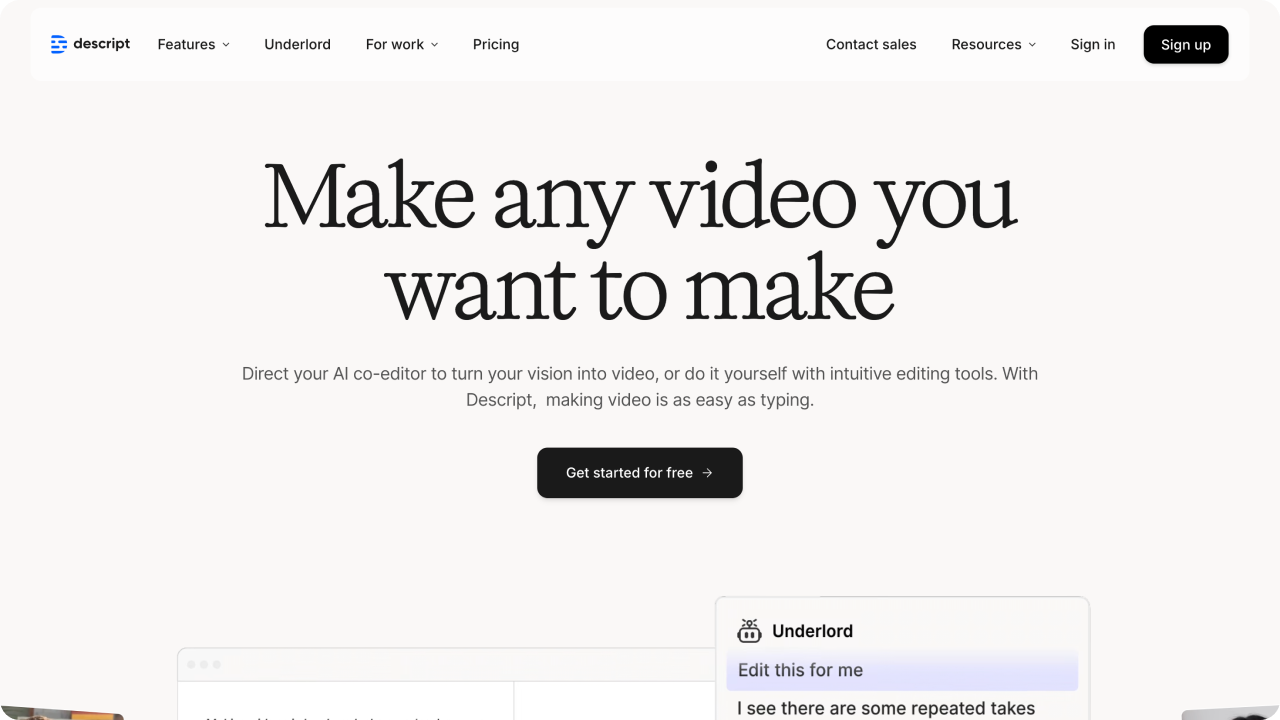
Learn more about
説明





使い方は簡単だし、カスタマーサービスも素晴らしい。そして、私の生活を楽にしてくれる。





有名なコンテンツクリエイターに基づいてユニークなフォントを作成するための多くのオプションは素晴らしいです。サポートチャットはとても反応が良く、いつも親切です。





I love how easy it is to add fun transcripts to my videos with Submagic. Without hesitation, I would refer Submagic to other creators looking to make their videos go viral.






期待はずれのAI音声生成とコストパフォーマンスの悪さ![注:これは、利用可能な最も肯定的なレビューでした - Descriptは主に否定的なレビューを持っています]。





転写精度は、数年前に使っていたものよりも一段と向上している。





最悪のビデオ編集ソフト。Descriptは私のために多くのビデオプロジェクトを台無しにし、お金を失いました - オーディオの遅れ、不具合のある再生、そしてカスタマーサービスの悪さ。
AIクリップメーカーは、人工知能を使って長編動画やポッドキャストをスキャンし、最も魅力的な瞬間を自動的に特定し、キャプション、アニメーション、トランジションを付けて短いクリップに切り出します。TikTokやInstagramのようなプラットフォーム向けにコンテンツを再利用する強力な方法だ。
注意すべき点は、AIクリップジェネレーターは必ずしもAIビデオジェネレーターではないということだ。
そう、AIが生成した動画は、YouTubeの収益化ガイドラインに従い、解説やビジュアル、ナレーションなどオリジナルの価値を加えている限り、絶対に収益化できる。AIツールは、あなたがより速く作成するのに役立ちますが、あなたの創造性が魔法の材料であることに変わりはありません。
ほとんどのAIビデオエディターには音声合成オプションが組み込まれており、スクリプトを入力し、AIの音声を選択して、生成をクリックするだけです。自分で録音することなく、説明ビデオや製品デモ、チュートリアルにプロフェッショナルなナレーションを加える簡単な方法です。
テキストを動画に変換するAIは、書かれたテキストプロンプトを、ビジュアル、アニメーション、字幕、ナレーションを含む完全に編集された動画コンテンツに変換します。動画制作を自動化するため、クリエイターは台本から動画クリップまで、数時間ではなく数分で完成させることができます。
ほとんどのAIアバター・ツールには、トーンや言語に基づいたボイス・カテゴリーが用意されている。完璧な声優を即座にキャスティングするようなものだ。
Submagic、Pictory、DescriptのようなトップAIツールを使えば、長尺コンテンツからショートクリップを驚くほど簡単に生成できます。これらのツールは、キャプション、ビジュアル、テンプレート、さらにはAIナレーションまで扱うことができ、ウェビナー、ポッドキャスト、YouTubeコンテンツをソーシャルメディアプラットフォーム用のスナック感覚で楽しめる魅力的な動画に再利用するクリエイターにとって理想的です。